
|
xTuple Wholesale Distribution Product Guide |
The customer favorites feature allows you to select an item for an order using the existing history of a customer. This feature helps increase the speed of sales order entry―especially for large sales orders and frequently bought items.
To use customer favorites, follow these steps:
Select the button on the Sales Order screen tab.
The following screen will appear:
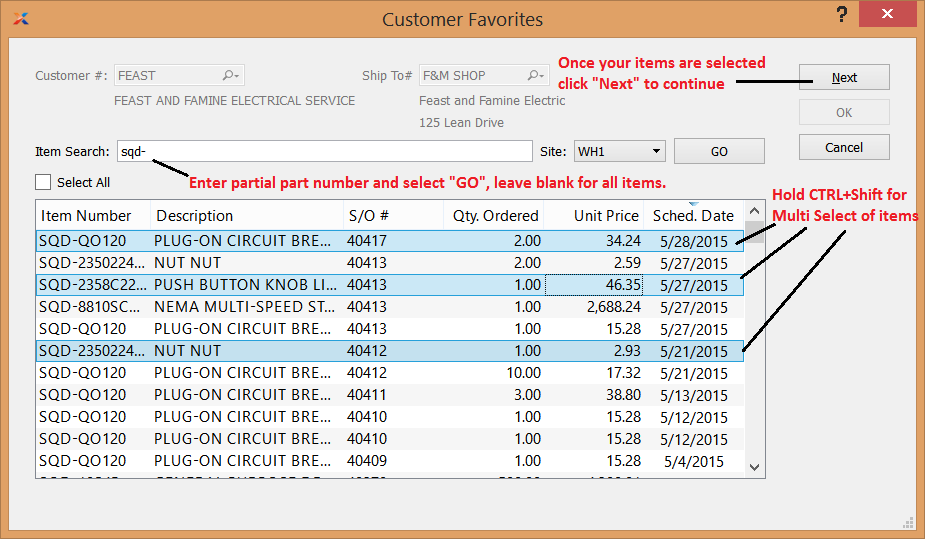
Customer Favorites
Type a portion of the item number in the Item Search field.
Click the button to display a list of previously purchased items.
To select multiple items at once, use the + keys.
Select the button to advance to the screen where you specify the line item quantity, as shown below:
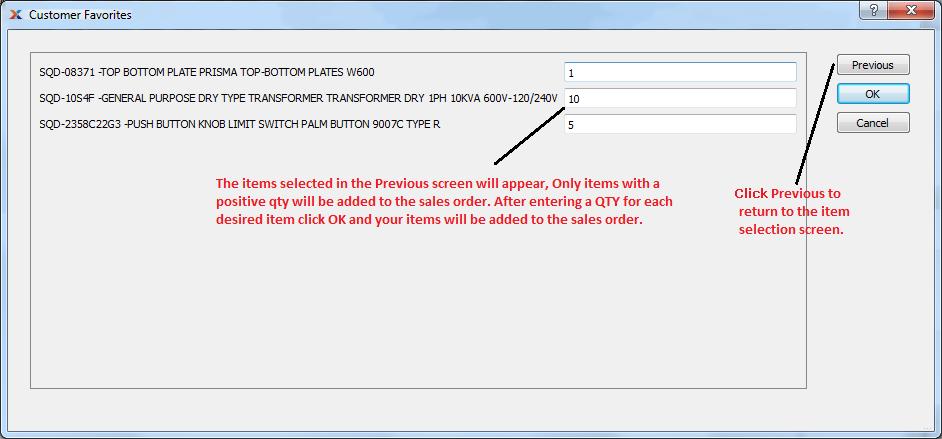
Customer Favorites QTY
Give each selected item a quantity.
If an item is not given a quantity, it will not be added to the open sales order.
Select to add the items to the sales order.
Clicking will return you to the Customer Favorites screen.