
|
xTuple Wholesale Distribution Product Guide |
Advanced item search (AIS) is a feature designed specifically with distribution in mind. This feature allows distributors and end users to quickly search for both items and item aliases―as well as current inventory levels―filtering every keystroke. From this screen you also have the ability to create an item alias. The AIS screen is shown in the following screenshot:
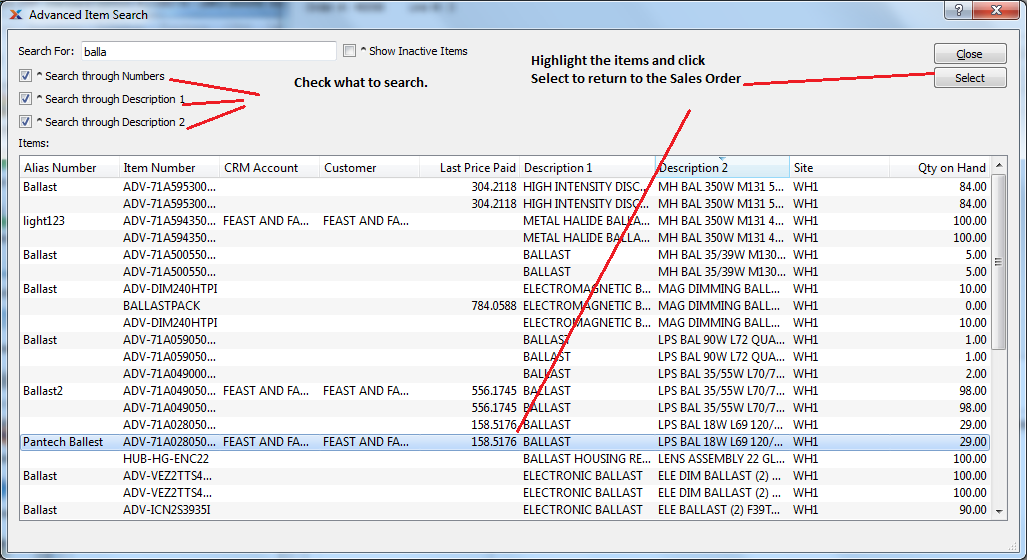
Advanced Item Search
You access the AIS screen during the sales order entry process. To access AIS, follow these steps:
On the Sales Order Item screen, select the button.
You must enter at least three characters (i.e., numbers, letters or a combination of both) before any search results will be returned. This is for speed of performance reasons.
Narrow your search by applying filters.
Highlight the desired item once found.
To select an item to use in the sales order, follow these steps:
Click to return to the Sales Order Entry screen.
Continue with the order entry by entering the quantity in the Qty field where the cursor is now located.
To edit your item alias, just change the alias information in the Customer P/N field on the Sales Order Item screen, as shown below:
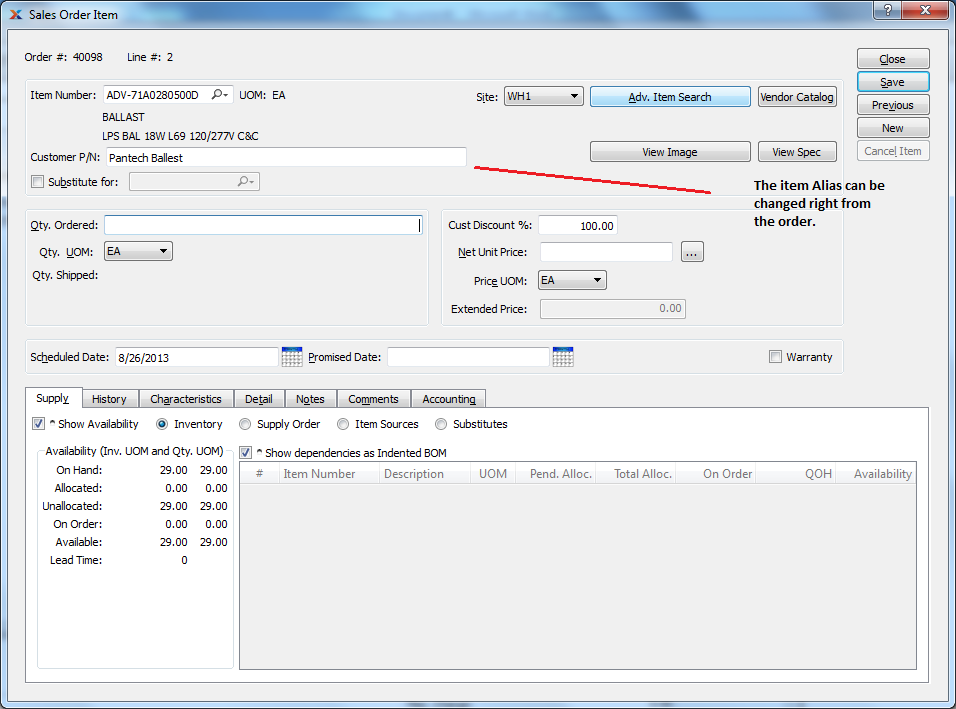
Edit item alias