
|
xTuple Wholesale Distribution Product Guide |
To re-sequence order line items, follow these steps:
From the Sales Order screen, click on the tab to display the list of items on your order that you need to re-sequence.
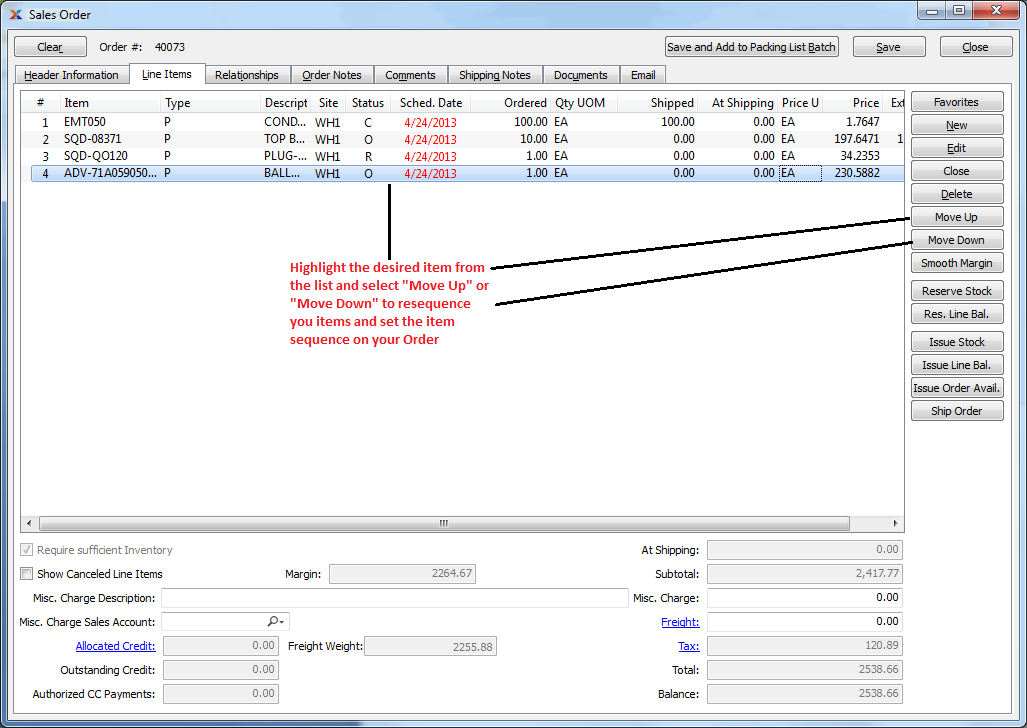
Re-sequence lines in Sales Order
Highlight the desired line item you would like to re-sequence.
Select the or button to accomplish the task.