
|
xTuple Wholesale Distribution Product Guide |
For everyone running the xWD package, distribution-specific document formats are included for invoices, quotes, and sales orders. These documents―also known as reports―include direct links which the recipient of the document can click on to view the image or spec sheet of the item online. This allows you to automatically send embedded detailed and current information about an item to your customers―and allows your customers to immediately view the latest item information online.
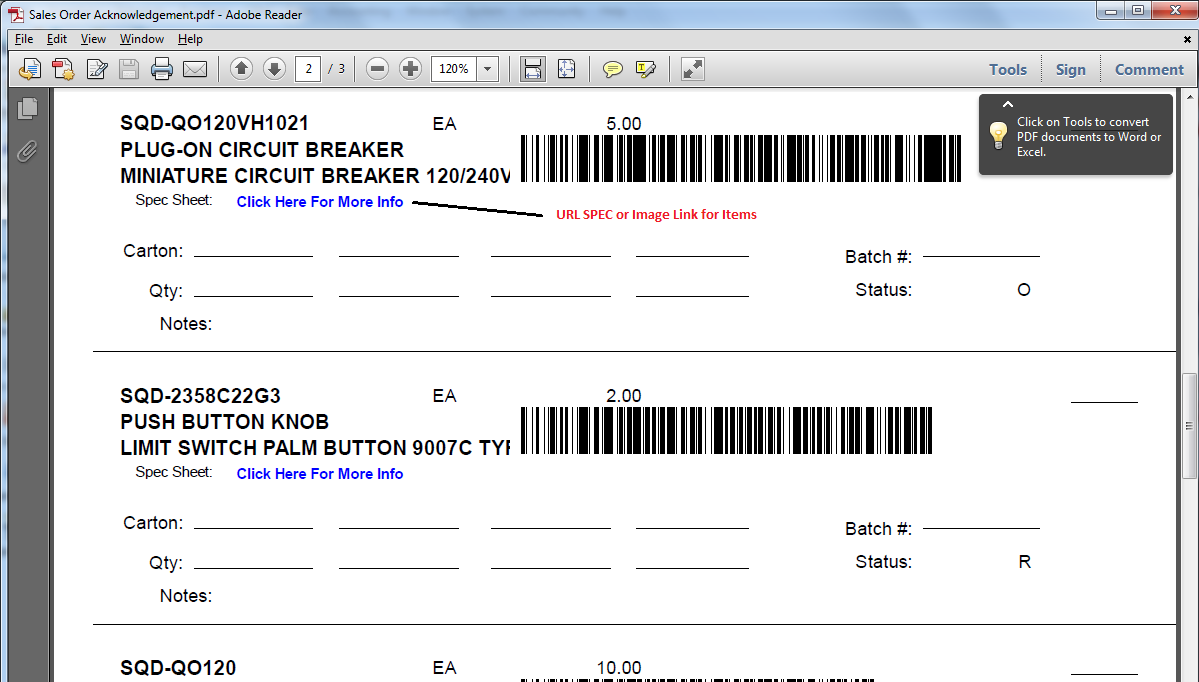
Information viewable on sales documents via embedded link
These distribution-specific documents (i.e., for invoices, quotes, and sales orders) are automatically installed as a higher grade report and will not overwrite the existing standard reports. Because the reports are saved with a higher grade, they will be used as the default whenever the xWD package is installed. To modify, disable, or enable the xWD package version of a document, follow these steps:
Navigate to
Check Organize by Package
Scroll down to the xWD section.
Highlight the document that you would like to change.
Click .
Change, enable, or disable the document.
Make the necessary changes and select and save the report with a higher grade number.
Make sure you have a replacement report with a higher grade number and then save the original xWD report with a lower grade.
Open the xWD report that you would like to enable and select to save it as a higher grade report than the one that was previously active.