
|
Managing Projects with xTuple |
The final example we will look at relates to sales order shipments. We already learned in the Project Basics chapter that sales orders are linked to projects at the sales order header level. As a result, all the line items on a sales order are linked to the same project—which differs from purchase orders where line items can be associated with different projects.
Sales order shipments involve a two-step process. The first step is to issue stock to shipping. This relieves inventory and converts the stock a shipping asset.
Shipping asset
Inventory asset
The second step is ship the order, which removes the shipping asset and creates a cost of goods sold (COGS) entry:
Cost of goods sold
Shipping asset
With project accounting enabled, the G/L transactions for a shipped sales order linked to project "GREENLEAF" would look as follows:
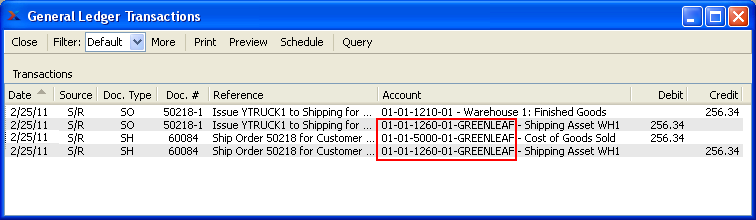
The standard accounts used to create the virtual project accounts in this business flow actually originate in two different places. The shipping asset is defined on the Cost Category Account Assignment screen:
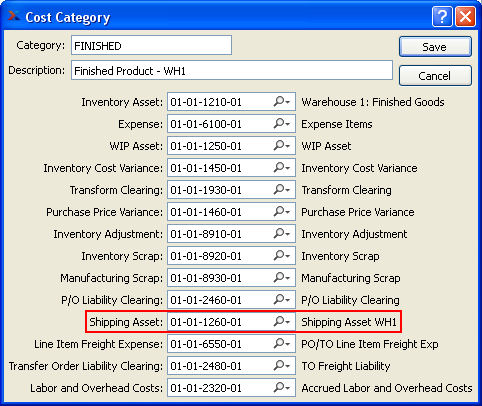
The cost of goods sold (COGS) account is defined on the Sales Account Assignment screen:
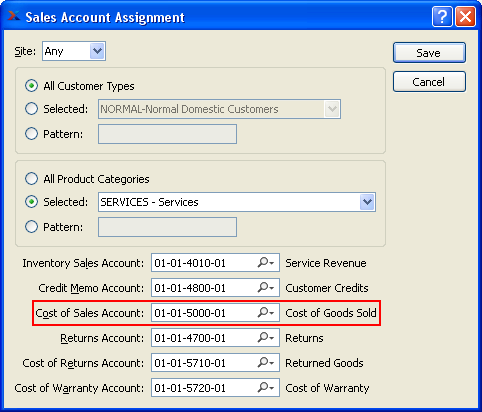
Again, the sales order shipment process is only one of the business flows supported by project accounting. Hopefully this example, and the others, have illustrated how project accounting fits into normal business processes. In the next section, we will be exploring how to run financial reports by project.