
|
Managing Projects with xTuple |
The Time & Expense extension package for xTuple ERP is a free and open source extension available under the same Common Public Attribution License (CPAL) as the PostBooks edition of xTuple ERP. The package (i.e., te) may be loaded into and used with any edition of xTuple ERP. It comes loaded by default if you install xTuple using the xTuple automated installer.
To check if the Time & Expense extension package is loaded into your database, follow this path: .
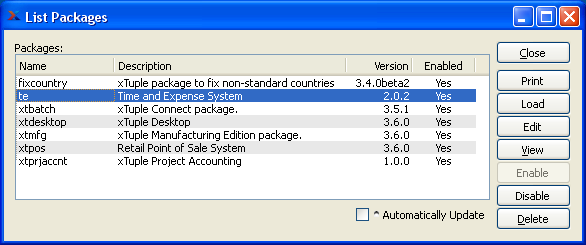
As you can see in the screenshot, version 2.0.2 of the Time & Expense package is loaded into our sample xTuple database. If the package were not already loaded, then you would have to follow these steps:
Check the xTuple Compatibility Matrix on the xTuple.org community site for the time & expense version compatible with your xTuple ERP version.
Download the appropriate time & expense version.
Connect the xTuple Updater to the target database where you want to install the Time & Expense package.
Load the package file into the xTuple Updater and install it.
The Time & Expense extension package will now be installed on your system. To learn more about using the xTuple updater, check out the xTuple Updater documentation.