
|
Managing Projects with xTuple |
You must enable projects to take advantage of any of the project-related features discussed in this eBook. The following screen shows the portion of the CRM configuration screen related to projects:
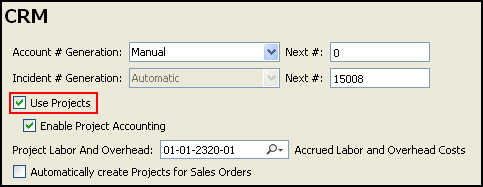
To enable projects, simply select the Use Projects option on the CRM Configuration screen—and that's it. You will now see projects listed in the module menu. In addition, you will see project links enabled throughout the application: on sales orders, purchase orders, and work orders, etc.
Again, this option must be enabled to use any of the project-related features in xTuple ERP. The option Automatically create Projects for Sales Orders is available for general use, if needed. However, this feature is best-suited to job costing scenarios.