
|
Managing Projects with xTuple |
Even though the Time & Expense package is not technically an xTuple module, the privileges for time & expense are handled as if it were. When assigning user permissions for time & expense, you will see on the User Maintenance screen a separate TE option available under the selection. All the available privileges for time & expense will be found within the TE option.
To assign privileges to an xTuple system user, follow this path: .
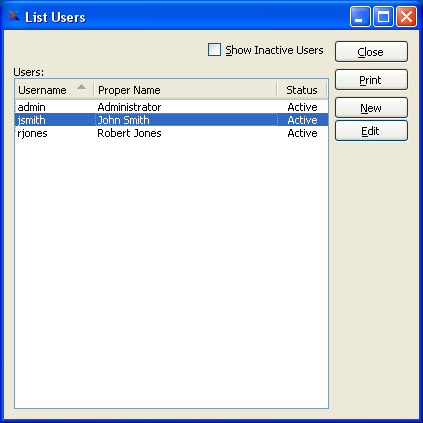
Once you open a user record, navigate to the tab and identify the module where the privileges you want to assign are located. You can assign and also remove user privileges in this way.
Time & Expense entry is closely integrated with projects and tasks. Users who are granted privileges for time & expense should also be granted MaintainProjects and ViewProjects in the module.