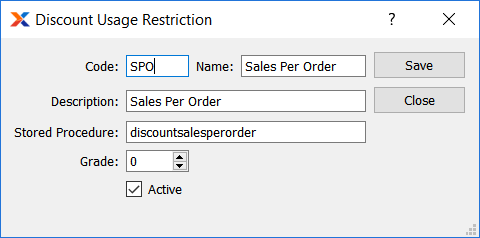|
Discounts and Promotions Product Guide |
While the Discounts and Promotions package includes support for a number of standard use cases, it is also possible to create your own custom use case, which are known as usage restrictions.
Creating custom usage restrictions is an advanced feature and requires knowledge of PostgreSQL programming using plpgsql scripts. If you need help creating custom discounts, please contact your xTuple service representative.
Custom qualification rules are defined using plpgsql functions. These functions are stored in the enhancedpricing schema and are available to select when defining a discount rule. A custom qualification may be required when a discount cannot be satisfied by discount assignments that include sale type, customer number, and customer type. An order will be qualified for a discount when the usage restriction and assignment are satisfied.
An example of a custom usage restriction rule would be where one or more characteristic values are required, or sales history needs to meet a certain threshold. The logic for these rules would be written into a function that accepts a quote or sales order ID, a discount rule ID, and the order type of "QU" for quote and "SO" for sales order. The function would then return a boolean value of true or false. The discount rules engine would then call the function when evaluating discounts for a sales order.
Below is a sample of a function that checks for specific customer characteristic values:
-- Function: enhancedpricing.discountsalesperorder(integer, integer, text)
-- DROP FUNCTION enhancedpricing.discountsalesperorder(integer, integer, text);
CREATE OR REPLACE FUNCTION enhancedpricing.discountsalesperorder(
integer,
integer,
text)
RETURNS boolean AS
$BODY$
-- determine rate to set Discount on customer
DECLARE
porderid ALIAS FOR $1;
pdiscountid ALIAS FOR $2;
pordertype ALIAS FOR $3;
_custid integer;
BEGIN
-- get the customer ID from the order
IF pordertype = 'SO' THEN
select cohead_cust_id INTO _custid
FROM cohead
where cohead_id = porderid;
END IF;
IF pordertype = 'QU' THEN
select quhead_cust_id INTO _custid
from quhead
where quhead_id = porderid;
END IF;
IF _custid IS NULL THEN
RETURN FALSE;
END IF;
-- get the customer ranking
PERFORM 1
from charass
where charass_char_id = getcharid('Customer Ranking','C')
AND charass_target_id = _custid
AND charass_target_type = 'C'
AND charass_value IN ('Client A','Client B','Client C','Client D','Client N');
IF FOUND THEN
RETURN TRUE;
ELSE
RETURN FALSE;
END IF;
END;
$BODY$
LANGUAGE plpgsql VOLATILE
COST 100;
ALTER FUNCTION enhancedpricing.discountsalesperorder(integer, integer, text)
OWNER TO admin;
GRANT EXECUTE ON FUNCTION enhancedpricing.discountsalesperorder(integer, integer, text) TO public;
GRANT EXECUTE ON FUNCTION enhancedpricing.discountsalesperorder(integer, integer, text) TO admin; This custom function can be added to the enhancedpricing schema of the ERP database using PGAdmin. The custom usage restriction is further defined within the xTuple ERP client, as follows:
Go to
Assign the restriction a code, name, and description.
In the Stored Procedure field enter the stored procedure name (e.g., discountsalesperorder).
As with xTuple report definitions and MetaSQL queries, a grade can be set for version control. The restriction with the highest grade will be used.
A restriction can be either active or inactive. Mark the check box accordingly.
Save the usage restriction.