
|
xTuple for Service Businesses Demo Guide |
We can understand how our new planned orders fit into a broader context by examining the MPS Detail display. To access the MPS Detail screen, follow these steps:
Pull down the module menu.
Select the submenu.
Choose the option.
Select the WK_REL_FORW_8 calendar.
Click on the BTRUCK1 item in the Item Sites display.
Information about BTRUCK1 will be displayed, as shown below:
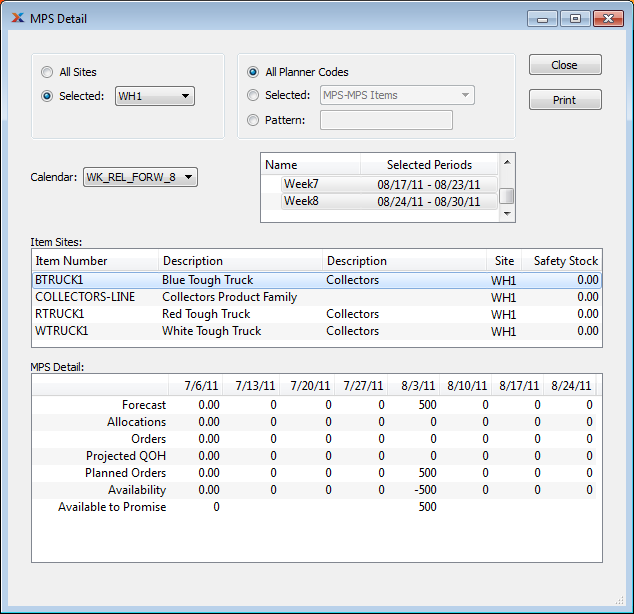
The example shows the MPS detail for the selected item based on the calendar selected. In this case, the calendar being used shows the next eight weeks relative to today in weekly increments.
Now that we have generated the planned MPS orders, let's see the impact these will have on the plan for material requirements planning (MRP) items.