
|
xTuple for Service Businesses Demo Guide |
Once the MPS run is finished, we can go look at the planned orders generated by the run. To view the results of an MPS run, follow these steps:
Pull down the module menu.
Select the submenu.
Select the submenu.
Use the default settings and click the button, to get results as shown below:
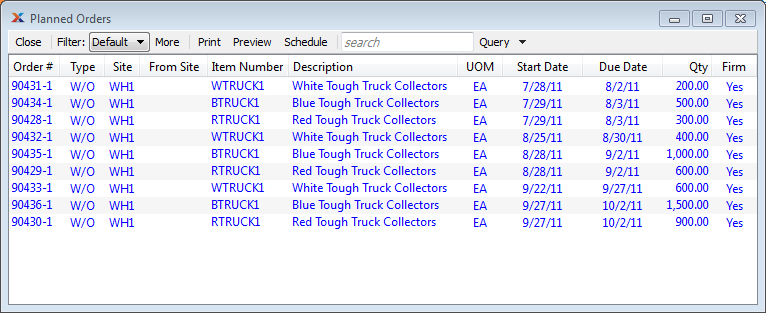
The Planned Orders by Planner Code display shows us the top-down nature of the forecast. Notice how the planned quantities match the quantity per ratio for each planning item component. Also notice how the orders are grouped into three separate date buckets.