
|
xTuple ERP Reference Guide |
To issue work order material items individually, go to . The following screen will appear:
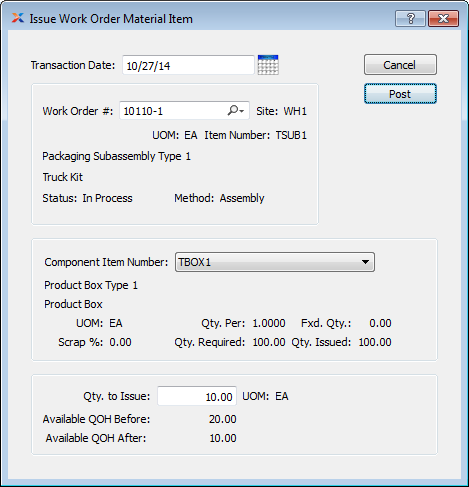
Unless your system is configured to allow material issues to exploded work orders, you may only issue materials to released or in-process work orders. For more information about issuing to exploded work orders, please see Allow Issue To Exploded Work Orders.
When issuing work order material items individually, you are presented with the following options:
Specify the date you want the transaction to be posted to the general ledger. The current day's date will display by default.
Enter the work order number of the work order whose individual component item you want to issue.
Displays site code automatically when work order number is entered into Work Order # field.
Displays item number automatically when work order number is entered into Work Order # field.
Inventory unit of measure (UOM).
Displays work order status automatically when work order number is entered into Work Order # field.
Indicates whether selected work order is an assembly or disassembly work order.
Select one of the specified item's component items whose issue method is push or mixed.
If the Comp. Item Number list contains no component items, this means that the issue method for all the component items is pull. Only items with the issue method of push or mixed will appear in the menu.
Issue UOM.
Displayed value represents the allotted scrap percentage for the component item when manufacturing the parent item.
Displayed value represents the quantity of the component item required per parent item.
The total quantity of the component item required by the work order will be displayed.
Displays the fixed quantity to be issued.
The total quantity of the component item issued to the work order to date will be displayed.
Enter the quantity of the component item you want to issue to the work order.
Issue UOM.
Displays available QOH prior to the issue.
Displays available QOH after the issue.
If you are issuing lot/serial items to a work order, these cannot be issued automatically from a default location. You must individually select and then distribute the desired lot/serial quantity.