
|
xTuple ERP Reference Guide |
You can store various types of images in an database for later reference. For example, you may want to store an image of your company logo to display on printed invoices. Users who have been granted the MaintainImages privilege will have the ability to load and maintain images. The following list shows the supported image formats:
To access the master list of Stored Images, go to . The following screen will appear:
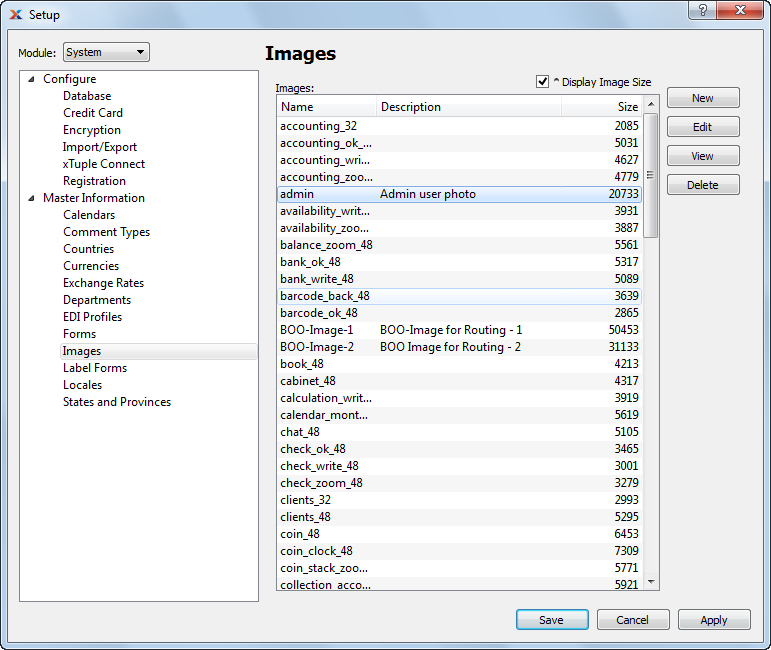
The Images master list displays information on all stored images, including image name, image description. To view the file size of images, select the Display Image Size option.
To add a new image to the master list of stored images, select the button. The following screen will appear:
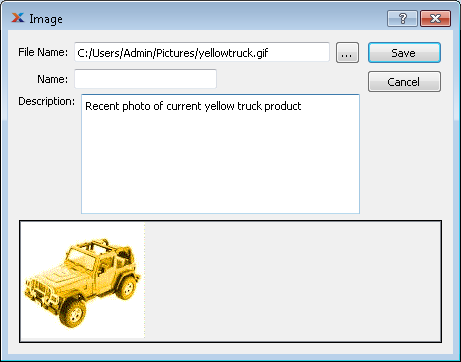
When adding a new image to the master list of stored images, you are presented with the following options:
Enter the physical directory location of the image. The browse button enables you to search your system for the physical directory location of the image file. Once you locate the file, simply select it to have it entered into the File Name field.
Enter a unique image name.
Enter a brief description of the image.