
|
xTuple ERP Reference Guide |
Exchange rates are used to determine the value of foreign currency—in relation to the base currency—on a given date. They are also used to convert the value of transactions involving foreign currencies to the base currency when the transactions are posted. This conversion to base currency is required because all transactions posted to the general ledger (G/L) are posted in base currency.
You also have the option to import exchange rates from external sources using the API.
To access the master list of exchange rates, go to . The following screen will appear:

The Exchange Rates master list displays information on all exchange rates. The following options are available:
Select to display exchange rates for all foreign currencies.
The system will post exchange rate variances whenever fluctuating exchange rates result in currency gains or losses. The currency gain/loss account is defined on the Configure G/L screen.
Specify the foreign currency whose exchange rates you want to display.
Enter a foreign currency pattern to select a range of foreign currencies. Refine your search using regular expressions.
Displays the base currency defined for the database you are connected to.
Exchange rates effective on and after this date will be displayed. This is a required field.
Exchange rates effective on and before this date will be displayed. This is a required field.
Display lists valid exchange rates for the specified foreign currencies, using the specified parameters. You can configure the meaning of your exchange rate values using the Configure G/L screen in the module. Exchange rates may be configured in either of two ways: 1) Base x Exchange Rate = Foreign or 2) Foreign x Exchange Rate = Base.
To add a new exchange rate to the master list of exchange rates, select the button. The following screen will appear:
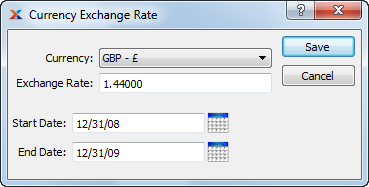
When adding a new exchange rate to the master list of exchange rates, you are presented with the following options:
Specify the currency you want to apply the exchange rate to. You may enter multiple exchange rates for an individual currency—as long as the effective dates do not overlap.
Enter the exchange rate to be used for the specified currency during specified date range. The meaning of the exchange rate value is configured on the Configure G/L screen in the module. The value of exchange rates may be configured in either of two ways:
Base x Exchange Rate = Foreign
Foreign x Exchange Rate = Base
Enter the date on which the exchange rate becomes effective.
Enter the date after which the exchange rate is no longer valid.
You also have the option to import exchange rates from external sources using the API.