
|
xTuple ERP Reference Guide |
To view a list of project types, go to . The following screen will be displayed:

Project types are used to group similar projects into recognizable categories. To add a new project type, click the button on the Project Types List screen. The following will be displayed:
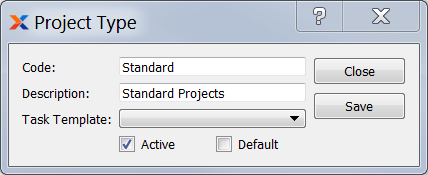
New Project Type
When creating a new project type, you are presented with the following options:
Enter a code to identify the project type.
Enter a description for the project type.
Select a saved task template to apply to the project type.
Select to indicate that the project is currently active.
If Active is not selected, the project type will not be available for selection under a new or existing project.
Select to make this project type the default choice when creating a project.