
|
xTuple ERP Reference Guide |
Shipping Zones are used to define geographic regions into which sold Items are shipped. Sales Orders are linked to Shipping Zones through the Ship-To Address master. This assignment of Shipping Zones to Sales Order enables you to analyze sales activity by geographic region. To access the master list of Shipping Zones, select the "Shipping Zones" option. The following screen will appear:
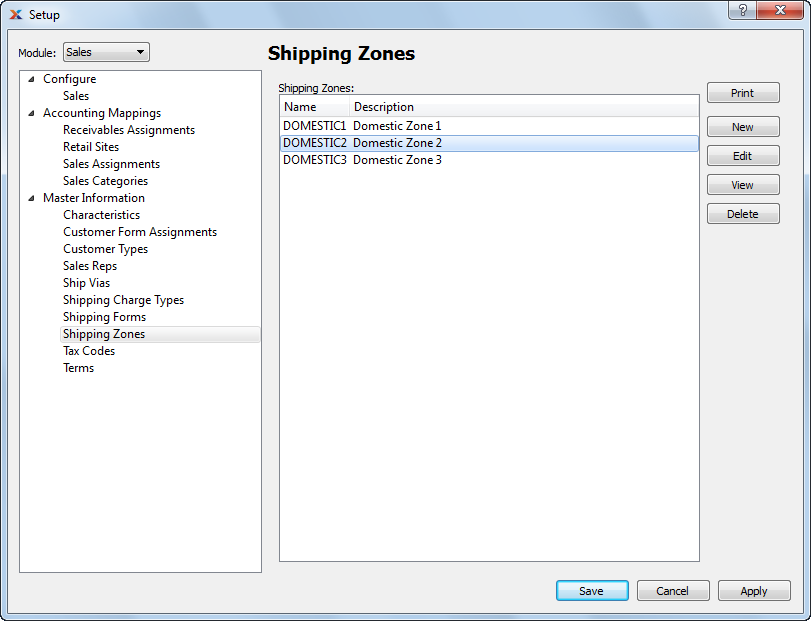
The Shipping Zones master list displays the name and description of all existing Shipping Zones.
To create a new Shipping Zone, select the NEW button. The following screen will appear:
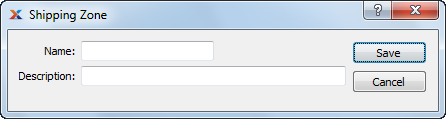
When creating a new Shipping Zone, you are presented with the following options:
Enter the name of the Shipping Zone.
Enter a description to identify the Shipping Zone.