
|
xTuple ERP Reference Guide |
To mark a Line Item Receipt as invoiced, highlight the Receipt and then select the "Mark as Invoiced" option from the right-click menu. The following screen will appear:
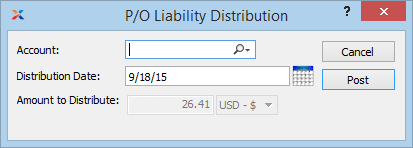
When marking a Line Item Receipt as invoiced, you are presented with the following options:
Select the Account you want to use opposite the P/O Liability Clearing Account. When this transaction is posted, the P/O Liability Clearing Account will be debited with the distribution amount—and the Account you specify will be credited. In this way, you will be sure to clear P/O Liability when marking Receipts as invoiced outside of the typical vouchering process flow.
Specify the date you want the transaction to be posted to the General Ledger. By default, the current day's day will be entered here.
Displays the Line Item Receipt amount to be distributed to the General Ledger when the transaction is posted.
The following buttons are unique to this screen:
Select to post the distribution, using the specified Account.