
|
xTupleCommerce Product Guide |
Like the Secondary menu, the Social menu also appears in the footer template for your portal. Visitors will see the Social menu at the bottom of every page they visit. The purpose of this menu is to extend the reach of your company's social network. Links presented here should connect to your company presence on sites such as Twitter, LinkedIn, Facebook, YouTube, etc.
By default, the name of the Social menu will display in your footer with the title "Follow Us."
Menu items in the Social menu are managed in the same way as other menu items. The biggest difference is that when a Social menu item is added, the menu adopts the logo of the social network being linked to. For example, the logos for Twitter, Facebook, LinkedIn, etc. will appear in your menu along with the specified links to your corporate presences there.
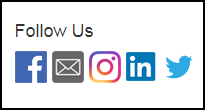
Social menu footer
To add, edit, or reorder items in the Social menu, you can use the steps described in Section 6.1, “Main Menu”.