
|
xTupleCommerce Product Guide |
User roles are predefined groupings of permissions that authenticated users are assigned to. Roles form a hierarchy of access, with anonymous users being at the bottom (having the most limited privileges), and manager and administrator users near the top (with the most privileges).
If you need to modify the standard permissions, please discuss this with your xTuple implementer.
To view the list of pre-defined roles in your portal, go to . The following screen will appear:
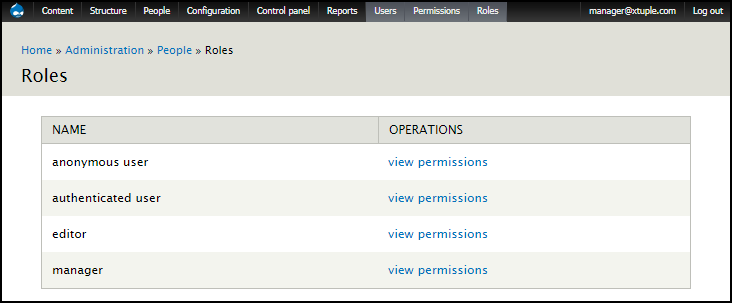
User Roles
The administrator role will typically be visible only to users who have administrator privileges.
As you can see from the screenshot, the following standard roles are available:
Anonymous users are those who come to your portal, but are not logged in. Therefore, the system does not know who the user is. Depending on the permissions, anonymous users may be limited in what content and information they can view and what they can do. If you allow it, anonymous users may also make purchases as the GUEST user.
Authenticated users are users who are logged in. Typically, this is the role that would be assigned to your customers, partners, or other end-users of your portal. When a user self-registers on your portal, this is the role they would automatically be assigned.
Editors tend to be employees of your company who are able to create and save content, but are not able to publish or delete content.
Managers also tend to be employees or your company who will be granted access to publish and remove content on the portal.
If you looked closely at the screenshot of the Roles screen, you may have noticed the link under the Operations column. You can click on that link to see which individual permissions are associated with each role. To view all permissions for all roles, go to . The following screen will appear:
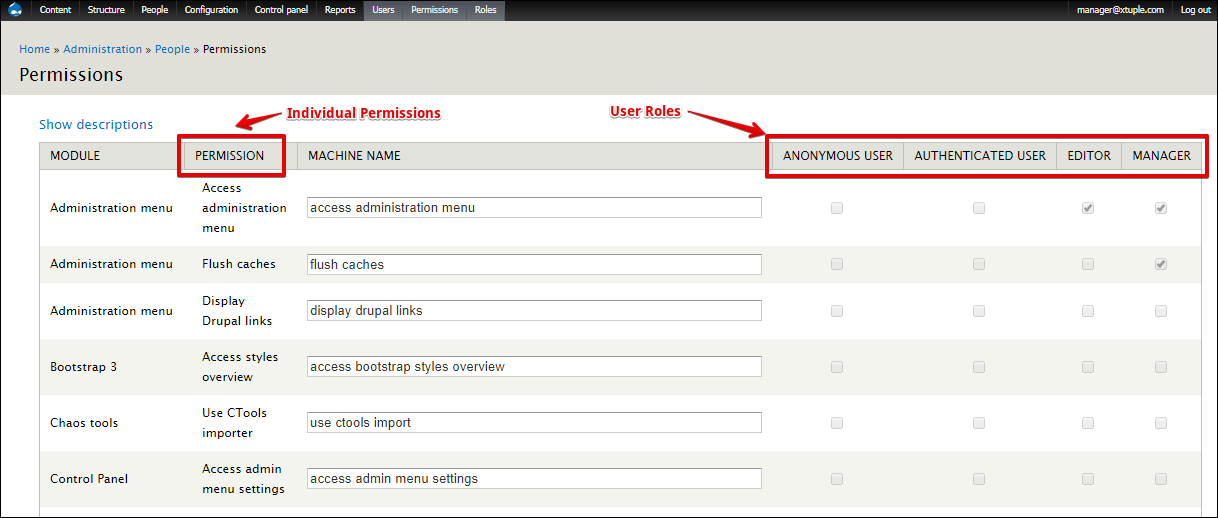
User Permissions
The permissions page is only a view of the roles and permissions on the web portal. Users, including the administrator-level user, are not able to check these boxes to update permissions. Please check with your xTuple implementer if you need to change the default permissions.