
|
xTuple Quality Control Product Guide |
Quality plans outline the quality control workflow and show which tests are being run on each item. This is the process between creating a test and initiating it.
Navigate to . The Quality Plan screen is the pivotal screen in the quality system as it defines what test(s) are conducted on which item(s), at which process the tests occur, the sample frequency of the tests, and finally the actions that result based on test disposition.
When creating a new quality plan, enter a unique code and description for the test as well as an initial revision number and date. The revision status defines whether the plan is in pending status (in development prior to being made active), active, or inactive (archived). There can only be one active plan at any time.
Rather than having to specify all of the individual workflow steps on every quality plan you can select the plan type on the Quality Plan screen. To configure the plan types, navigate to .
On the tab, add one or more Available Quality Test Specifications to the plan. These define exactly what inspections or tests are to be undertaken.
On the tab, add one or more Assigned Items to the plan. Identify the Item Number and Site. Then select the Transaction Assignment, which is the process stage at which the test is required.
Choose the frequency at which to test. This could be each item, the first or last item off the manufacture process, or a sample of items. If you choose the Sample frequency you will also need to define how many items require sampling (for example: 1 test per xx items).
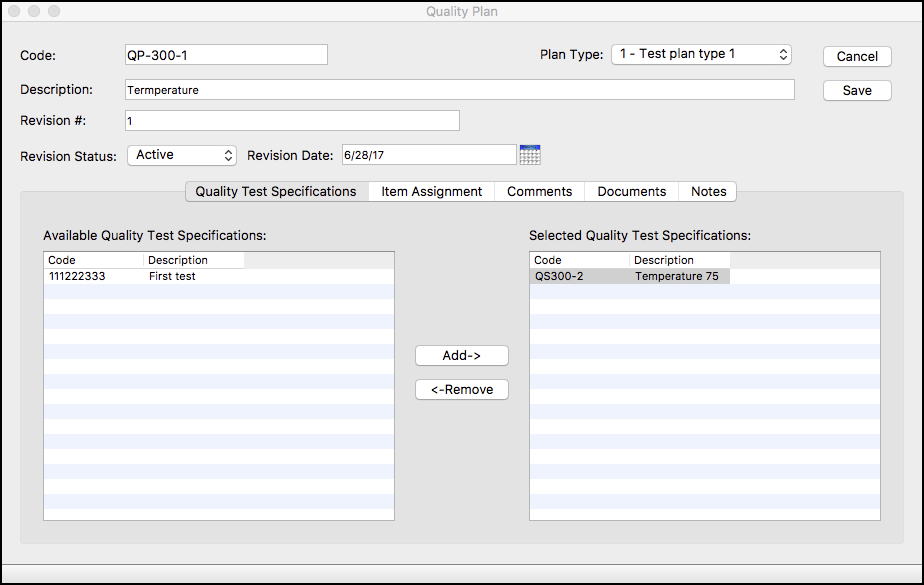
To create or view comments related to a quality plan, select the tab.
To create or view documents related to a quality plan, select the tab. When associating documents, you are presented with the usual options and these additional options: Quality Plans and Quality Tests.
To create or view notes related to a quality plan, select the tab.