
|
OpenRPT Product Guide |
The cross referencing capability in xTuple is a very powerful feature that makes if possible to, for example, to define report definitions that are unique to a customer or types of customers.
When you define a customer (see below) you will assign the customer a Customer Type and a preferred Shipping Form:
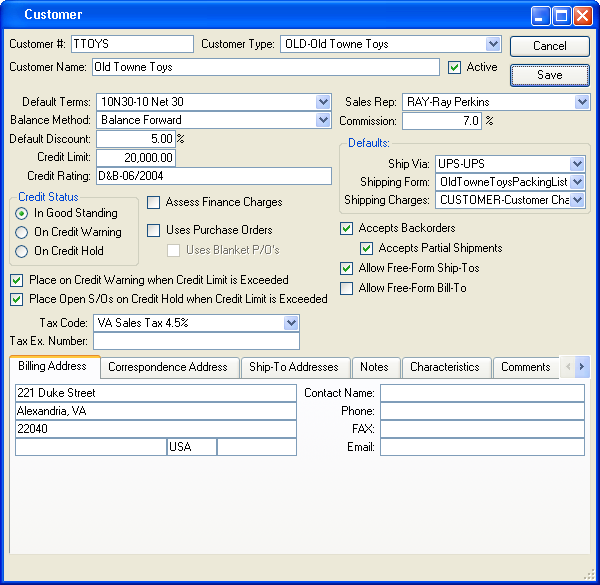
The entries that display in the Shipping Form choice field are first defined using the session Shipping Forms located on the menu:
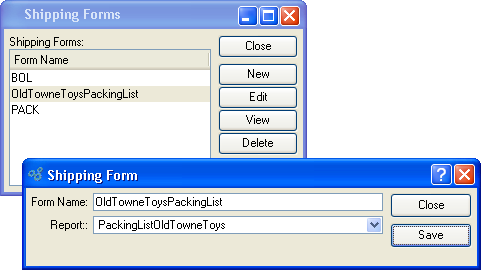
This session enables the creation of a unique form name that is linked to an xTuple report definition. Running the session Print Shipping Form from the menu causes xTuple to display the customer's preferred shipping form in the field Shipping Form.
This technique makes it possible to create logical form names that are tied to specific report definitions and to one or more customers.
Referring back to the Customer master you will also note the Customer Type field. This also controls the printing of forms. The following session enables you to define, by customer type, the report definition that is used to generate the specific documents listed:
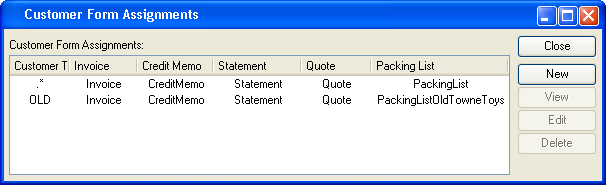
The following diagrams recap the setup just described for Customer Form Assignments:
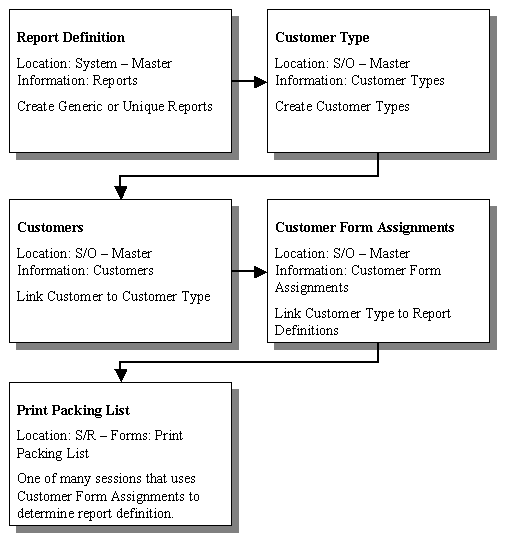
We have also looked at the screens that link a customer to a shipping form. The following diagram recaps this setup:
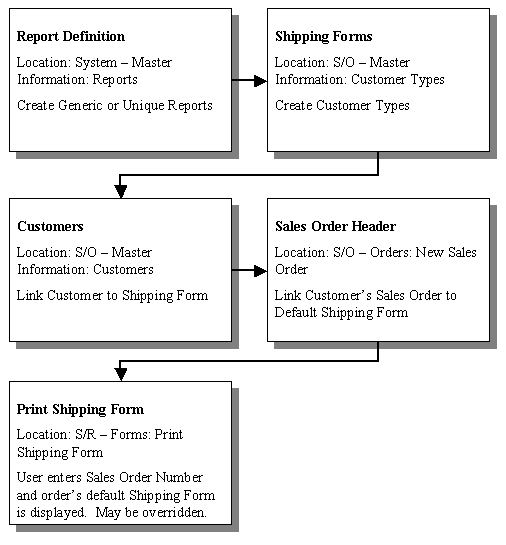
Later in this section we will look at the parameters values that are passed to the report definition when Print Shipping Form and Print Packing List are run from the menu. First, let's look at how xTuple enables you to define unique label definitions.