
|
OpenRPT Product Guide |
The last three options on the menu are:
Print Shipping Labels by S/O #
Print Shipping Labels by Invoice
Print Receiving Labels by P/O #
The cross-reference to the report definition for these three is a little simpler. On the menu's Master Information a sub-menu is the Label Forms option:
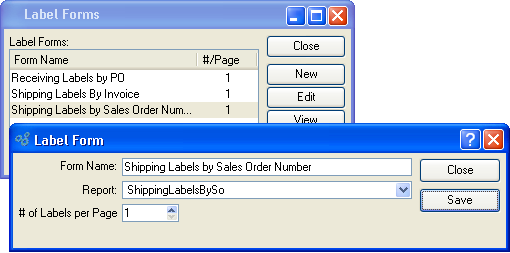
When one of the three options label options on the menu (listed in the table below) is run, the user is presented with a drop down choice field called in which is displayed the form name linked to a report definition using the session Label Form window.
- Master Information: Label Forms: Enables the creation of a unique form name that is linked to an xTuple report definition. The report name displays in the Report Name field on the following label reports:
Print Shipping Labels by S/O #
Print Shipping Labels by Invoice
Print Receiving Labels by P/O #