
|
OpenRPT Product Guide |
The best way to illustrate report writer functionality is to work with an existing report definition—rather than create a new one from scratch. So, for this first exercise we will be modifying a report definition called UsersMasterList. The UsersMasterList report definition is a stock xTuple report designed to provide information about xTuple users.
The data used in this exercise is pulled from a sample xTuple database.
To begin, we must first log in to xTuple. By logging in, we automatically connect to an xTuple database. The user information we will be working with is stored in the xTuple database.
We can access the UsersMasterList report by selecting the option from the Master Information section of the module. Scroll down the master list of report definitions until you reach the UsersMasterList report. Highlight the report, then select the button. The following screen will appear:
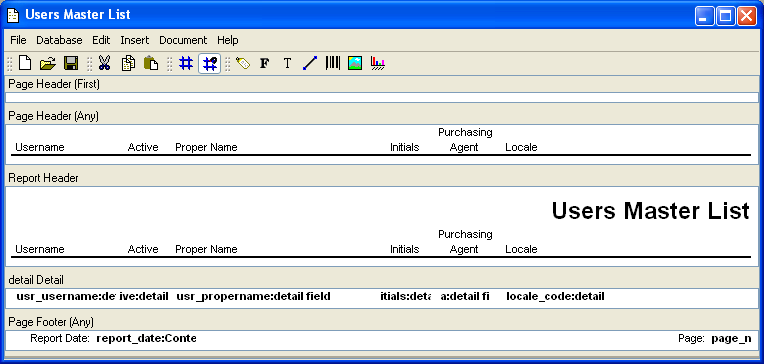
In the Report Writer Basics chapter, we discussed the importance of grades—and how multiple versions of the same report may be stored on a database using different grades. By default, xTuple uses the report definition having the highest grade.
To differentiate our working version of the UsersMasterList report definition from the standard version, we will save it with a different grade. To save a report definition with a different grade, select the option from the menu. The following screen will appear:
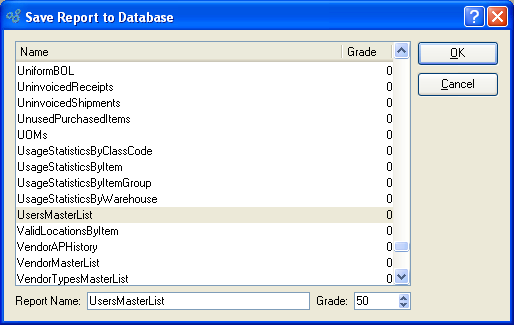
We will keep the same name, but change the grade to "50". When we select the button, the report definition is saved to the database.
If you want to save your changes to the database, be sure to select the option. Report definitions stored on a local or network drive may also be saved to a database in this way.
We have now made a copy of the report definition—and assigned it a high grade ("50"). When xTuple runs the report, it will use our version of the report definition because ours has been assigned the highest grade in the sample database.