
|
OpenRPT Product Guide |
Label objects contain static text displayed in a report. Text is considered static if it resides in a report definition and is not pulled dynamically from a database. A report title is an example of static text contained within a label object. In our next exercise, we will show how to modify a report title.
To change the title appearing on the UsersMasterList report definition, locate the label object containing the title in the Report Header section. The title of the report is "Users Master List". Double-clicking on the object will open the Label Properties screen. We will change the text of the label and align the text on the left margin, as shown in the following screen:
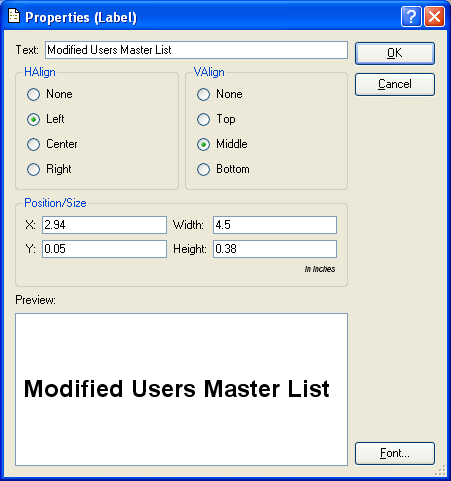
After we have made the changes, we select the button. The changes are now applied to the label object. Finally, we click on the label object and drag it to the left-hand margin of the report definition—then save the report definition to the database. All these changes appear in the following screenshot:
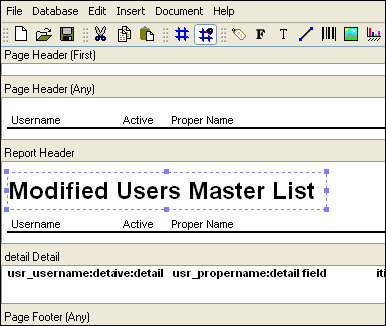
Using your mouse, you can click on a label object and drag it to a new position. Or you can resize a label object, using the handles on the perimeter of the object.