
|
OpenRPT Product Guide |
The "UsersMasterList" report definition utilizes three different header types: Page Header (First), Page Header (Any), and Report Header. The following screenshot shows how each of these headers fits within the report definition:
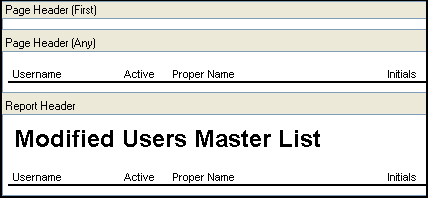
You may be wondering if we need both a Page Header (First) and a Page Header (Any)—particularly since the Page Header (First) is empty. But this technique actually serves a useful purpose, as explained below:
This is blank because the Report Header, which always displays on the first page only, contains column headings. The Page Header (Any) also contains column headings. Following the report writer’s rules of precedence, a Page Header (First), if defined, prints in place of a Page Header (Any). This logic ensures the Page Header (Any) does not print on the first page—and so we avoid having two sets of column headings on the first page.
For more information on precedence and other header details, see the Report Headers and Page Headers sections in the Report Writer Basics chapter.
This header contains the column headings that appear on the second page and all subsequent pages. The Page Header (Any) will not print on the first page because a Page Header (First) is defined.
The Report Header displays on the first page only. In this case, the report header contains both a report title and report columns.