
|
Fixed Assets Product Guide |
Up until this point, we have focused on the creation of planned and preventative maintenance orders via the planned maintenance schedule. However, it is also possible to create ad-hoc, or unplanned maintenance orders. Creation of ad-hoc maintenance orders is done from the tab.
These unplanned orders are used for additional planned maintenance (not included in any maintenance plan), or for unplanned equipment breakdowns.
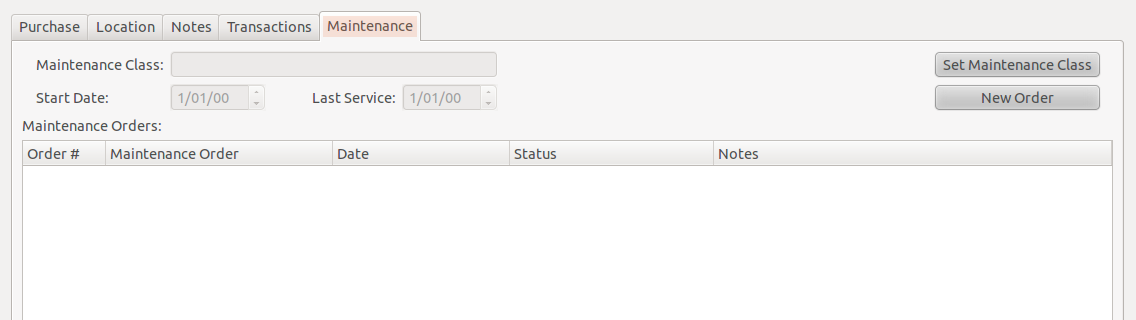
Here are the steps needed to create an ad-hoc order:
Press the button to open to create a new order.
This will open up a new maintenance order and you will need to enter the appropriate details. Alternately you can use the right-click menu to create a new order.
Continue by following the steps described in Section 11, “Maintenance Orders”.