
|
xTuple for Service Businesses Demo Guide |
Next we will create an invoice from the billing selection we just entered. To do so, follow these steps:
Go to .
The following screen will appear:
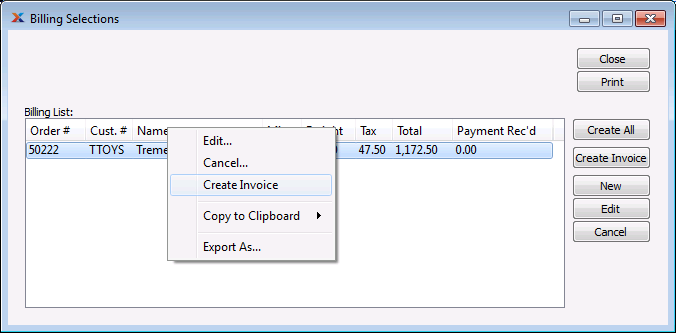
Highlight your order and click the button.
Your selection will disappear, as the invoice has been created and is now ready for printing.
Close the Billing Selections screen.