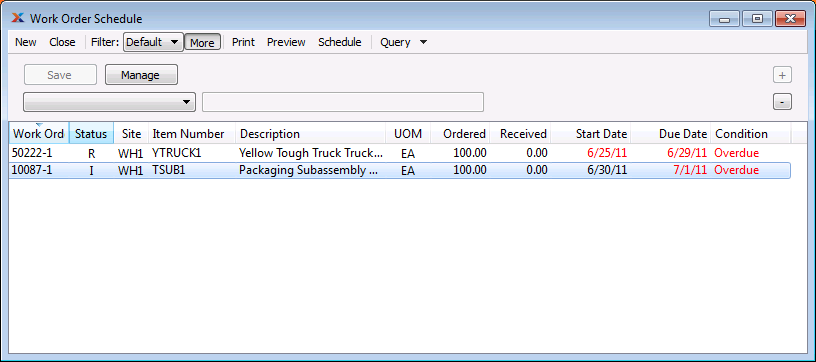|
xTuple for Service Businesses Demo Guide |
For the purpose of demonstrating the flexibility of xTuple ERP 's work order materials processing, we will handle materials for each work order differently. For the TSUB1 work order, we will manually issue materials. For the YTRUCK1 work order, we will backflush materials. Let's continue processing the TSUB1 work order following these steps:
Go to .
Enter the work order number for the TSUB1 work order and then out of the field—or use the magnifying glass to locate the work order number.
The following details will be displayed:
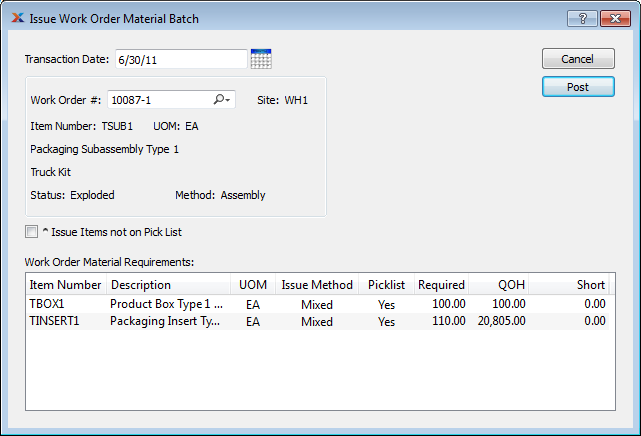
Select the button.
You have now manually issued materials to this work order.
Click the button to exit the screen.
Return now to the Work Order Schedule screen (you may still have it open), as shown below: