
|
xTuple for Service Businesses Demo Guide |
Next we will view all open vouchers, select ours, and post it. If the List Open Vouchers screen is not still open, follow these steps:
Go to .
The following screen will appear:
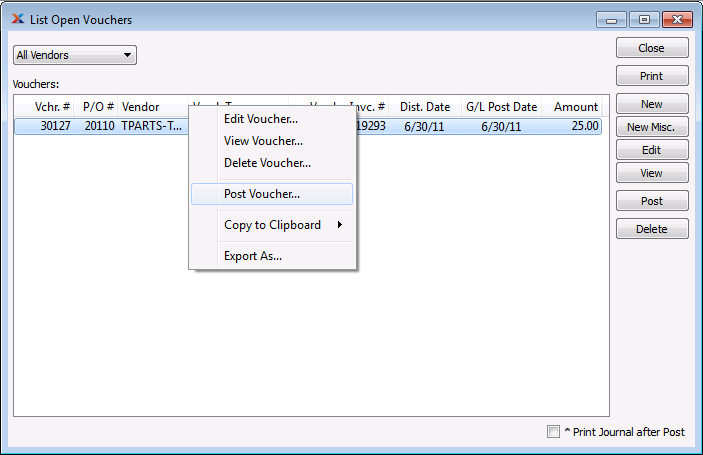
Right-click on your voucher.
Select the option from the right-click menu—or highlight the voucher and select the button.
You will be presented with the Get G/L Distribution Date screen. Use the defaults and click the button.
Close the Open Vouchers screen with the button.