
|
xTuple for Service Businesses Demo Guide |
Following the advice provided by the module, let's now convert the planned purchase order to a purchase request (P/R). We will also convert the planned work order to a work order (W/O). To begin, follow these steps:
Right-click on the planned P/O for item TBOX1.
From the right-click menu, select the option.
The following screen will appear:
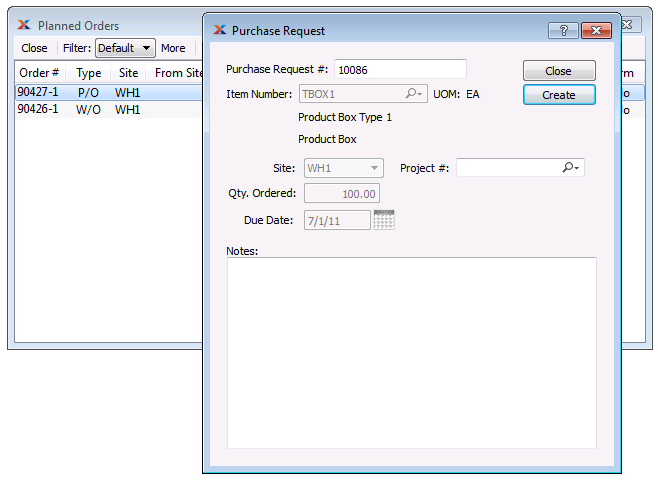
Click the button.
The purchase request has now been created—but we will process it later, when we get to the purchasing portion of the demo.