
|
Advanced Purchasing Authorizations |
Purchasing Levels follow similar groupings as the Item Inventory. You also need to authorise non-physical purchases (Expense Categories).
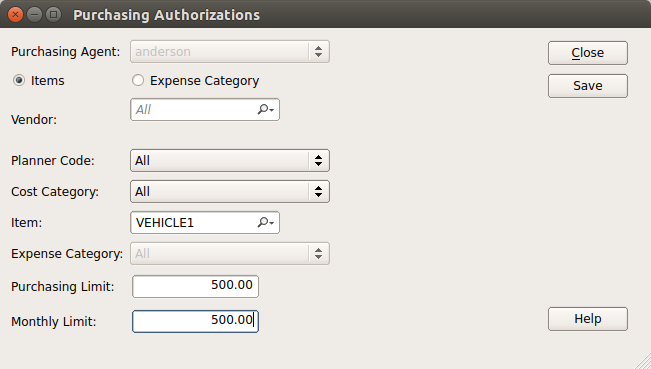
Purchasing Authorization
Select the User (Purchasing Agent) that you want to assign a purchasing level to.
Physical Items
Select the Items radio to enter an item based purchasing level. For physical, purchased, items you have the ability to restrict the users level using Vendor, Item Planner Code, Cost Category and/or specific Item. If you do not enter a value, the system will assume you wish to apply the selection to All elements. You can then set the value level that this user can purchase up to.
Non-Physical Items
Purchase Orders can also be for non-physical expense items. Category radio to enter an expense based purchasing level. Select the Expense Choose an appropriate Expense Category (or All). You can then set the value level that this user can purchase up to. Set the Monthly limit the user can purchase up to. This must be higher than the Purchasing Limit. Press Save button to save the level.