
|
xTuple ERP Reference Guide |
Work centers are collections of machines or labor that perform a specific task when building a manufactured item. Work centers are used by routings to determine the amount of available and required manufacturing capacity to produce the manufactured item. Work centers also determine the cost, in direct labor, overhead, and, optionally, machine overhead, of such production. A single site may contain multiple work centers. To access the master list of work centers, go to . The following screen will appear.
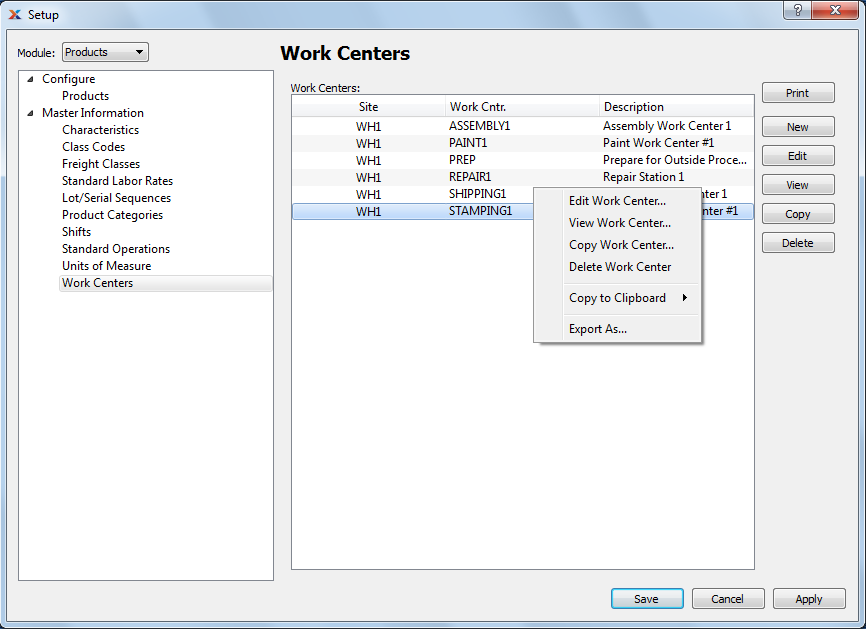
The Work Centers screen displays information on all existing work centers, including site location, work center name, number of machines, and work center description.
At least one site must be entered into the system before a work center may be added.
To create a new work center, select the button. The following screen will appear:
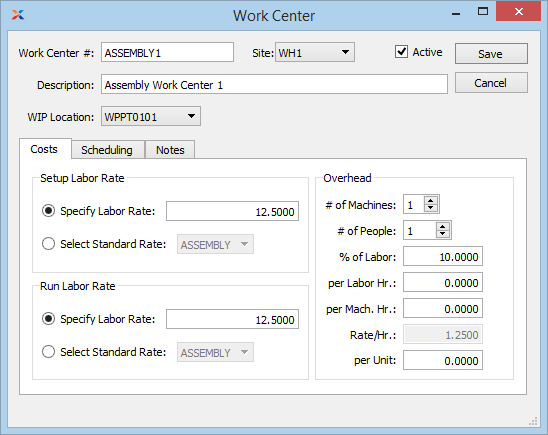
When creating a new work center, you are presented with the following options:
Enter a unique code to identify the work center.
Specify the site where the work center is located.
Select to indicate the work center is active. If not selected, the work center will be considered inactive.
Enter a description to further identify the work center.
Select a location that designates where the work center resides.
Specify a setup labor rate from the following options:
Amount entered represents dollars per man hour that it costs to set up the operation that will be performed at the work center. You have the choice of entering a specific setup labor rate in this field, or selecting a pre-defined standard labor rate from the list in the succeeding field.
Select a pre-defined labor rate to be applied to the setup activity assigned to the work center. If you determine that none of the standard labor rates apply to the setup activity involved with the work center, then you can manually specify a rate in the preceding field.
To calculate hourly labor rates for a work center, multiply the number of people by the labor rate—either the run rate or the setup rate. To calculate all work center charges, add overhead costs to the sum of the labor rates.
Specify a run labor rate from the following options:
Amount entered represents dollars per man hour that it costs to complete the activity assigned to the work center. You have the choice of entering a specific run labor rate in this field, or selecting a pre-defined standard labor rate from the list in the succeeding field.
Select a pre-defined labor rate to be applied for the activity assigned to the work center.
For the purposes of work order reporting, work centers are set up only once. As a result, the setup labor rate is charged only once per work order. The run labor rate, on the other hand, is charged per item produced. These rates may be adjusted after work order explosion using the Maintain Work Order Operations screen.
Specify overhead rates from the following options:
Select a number using the arrows, or manually enter a value up to a maximum of 99.
Select a number using the arrows, or manually enter a value up to a maximum of 1,000. Value entered indicates the multiplier that will be used for man hour calculations.
Amount entered represents overhead for this work center as a percentage of the hourly run labor rate. The hourly run labor rate is equal to the number of people multiplied by the run labor rate.
Amount entered represents overhead for this work center as the number of dollars per man hour.
Hr.: amount entered represents overhead for this work center as the number of dollars per machine hour.
Displays automatic calculation of the work center's overhead costs, expressed in dollars per hour. Calculation is based on the following formula, using data entered into the Work Center screen:
(overhead % of labor * run labor rate) + (overhead per labor Hr. * # of People) + (overhead per mach. hr. * # of machines) = overhead rate/Hr.
Amount entered represents overhead for this work center as the number of dollars per unit produced.
When the tab is selected, the screen will appear as follows:
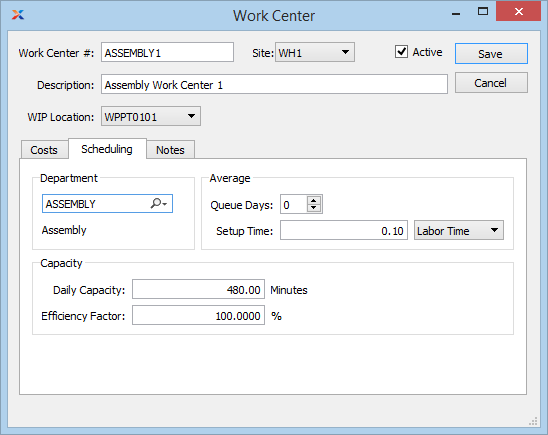
Specify a department to be associated with the work center. This is an optional setting.
Specify average times to complete work with the following options. These values do not have any impact on costing or scheduling. They are informational only.
Select a number using the arrows, or manually enter a value up to a maximum of 999. Amount entered represents the average number of days between the day a job arrives at the work center and the day work begins on the job.
Amount entered represents the average amount of time required to set up the work center in preparation for starting the job. This option also enables you to specify whether setup time relates to labor time or machine time.
Specify capacity available with the following options:
The amount entered indicates the number of minutes worth of production the work center is available to perform in one day.
Amount entered will be multiplied by the daily capacity to determine the standard capacity for the work center. The standard capacity value will be used when determining the actual capacity for this work center. The efficiency factor for a work center should be developed based on time studies.
When the tab is selected, the screen will appear as follows:
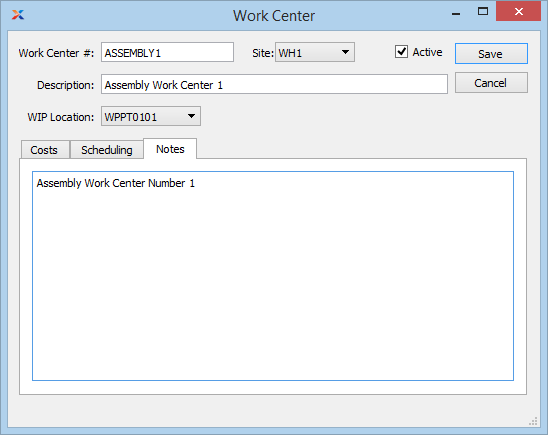
This is a scrolling text field with word-wrapping for entering comments related to the work center.