
|
xTuple ERP Reference Guide |
Because sites may serve multiple purposes—as warehouses, stores, etc.—the concept of site types allows you to categorize how sites are used. To access the master list of site types, go to then from the left-side menu. The following screen will appear.
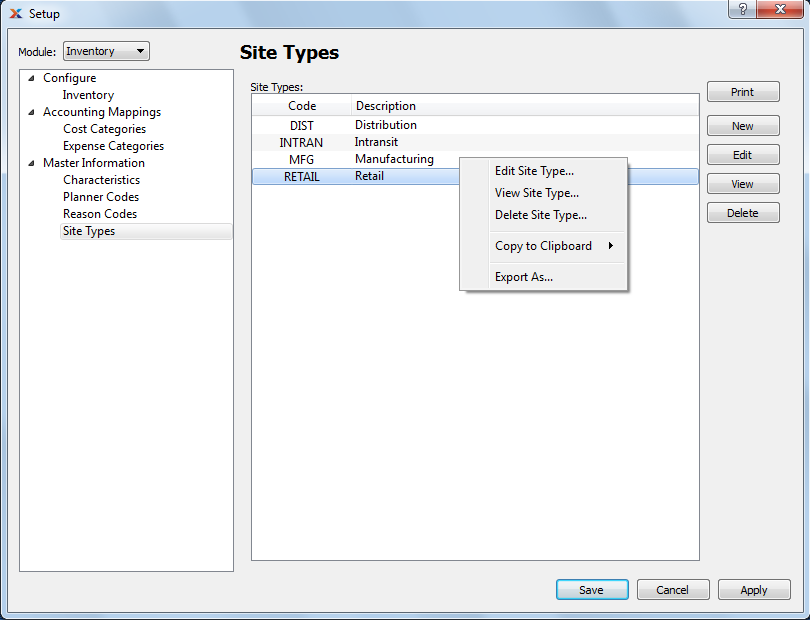
The Site Types screen displays information on all existing site types, including site type code and site type description.
To create a new site type, select the button. The following screen will appear:
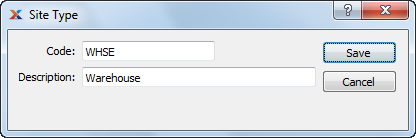
When creating a new site type, you are presented with the following options:
Enter a unique code to identify the site type.
Enter a description to further identify the site type.