
|
xTuple ERP Reference Guide |
The server maintenance utility is designed to perform automated maintenance on xTuple databases. The default task is to REINDEX the database. This can be changed and additional tasks added if desired. For more information see the xTuple Connect product guide.
The user who schedules server maintenance must be a superuser (i.e., have the ability to create system users).
Server maintenance with xTuple Connect 3.5.0 and earlier runs VACUUM FULL ANALYZE, followed by a REINDEX. For more information on these operations and also to learn more about the native auto vacuum feature found in newer versions of PostgreSQL, visit the PostgreSQL website at http://www.postgresql.com.
To run the server maintenance utility, go to . The following screen will appear:
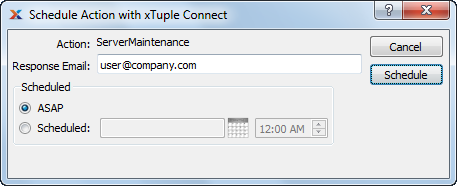
When scheduling server maintenance, you are presented with the following options:
Displays the name of the action to be performed by the xTuple Connect batch manager. In this case, the name of the action is ServerMaintenance.
By default, the email address of the logged-in user will be entered here. This address may be edited or changed.
Select one of the following schedule options:
Select to have the job run as soon as possible.
Schedule a date and time to run the job. Specify a date in the first field using a standard date format. Use the arrow buttons in the second field to specify a time of day.
When a job is submitted to the xTuple Connect batch manager with a scheduled time of ASAP, the batch manager sets the scheduled time to the current time. However, a job will not necessarily be run immediately if it is scheduled for the current time. Any pre-existing jobs with scheduled times prior to the current time must be completed first. In other words, ASAP jobs will not necessarily be run immediately. Previously scheduled jobs will be run first.