
|
xTuple ERP Reference Guide |
Workflow activities are generated based on your workflow configuration. From the activities list, you can both view and also take action on your activities. To view your current workflow activities, go to .
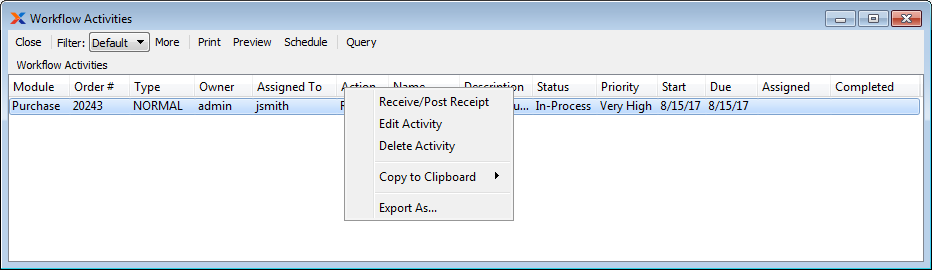
To edit an activity, right-click on the activity and choose the option. The following screen will appear:
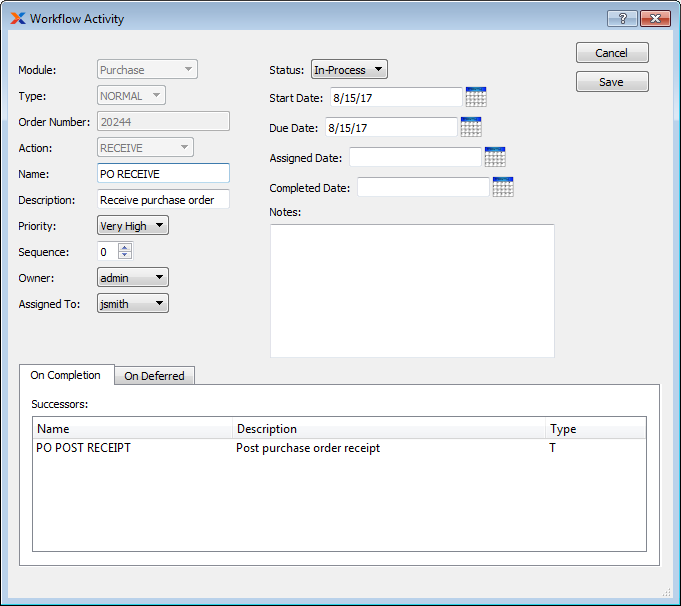
When editing a workflow activity, you are presented with the following options:
Displays the module the workflow is configured for.
Displays the workflow type.
Displays the related order number.
Displays the standard action defined in the workflow configuration.
Displays the activity name.
Displays a brief statement summarizing the purpose of the activity.
Specifies the activity's level of importance.
Specifies the sequence order of the activity.
Identifies the owner of the activity.
Identifies the person the activity is assigned to.
Identifies the current status of the activity.
Specifies when a subsequent step must begin.
Specifies when a subsequent step must be completed.
Enter the date the activity should take place.
Enter the date the activity is completed.
This is an open text field for additional notes relating to the activity.
Display lists any activities to be started once the current activity is completed.
To view successor activities to be started when the current activity is deferred, select the tab. The following screen will appear:
