
|
xTuple ERP Reference Guide |
Dynamic filters allow you to search and filter through CRM entries based on any information entered. You are able to use SQL to generate a filter to create a list based on a CRM group. This is an advanced, user-friendly developer tool for the [Build CRM Groups utility]. To access the master list of dynamic filters, go to . The following screen will appear:
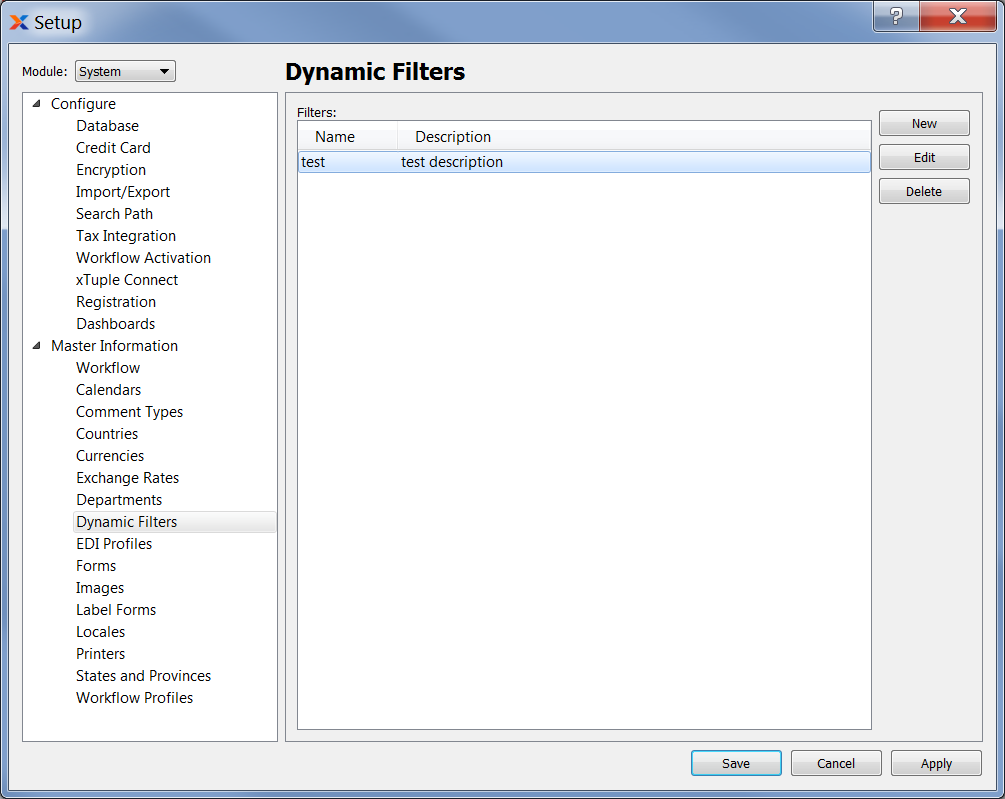
The Dynamic Filters master list displays information on all available dynamic filters, including the dynamic filter name and description.
To create a new Dynamic Filter, select the button. The following screen will appear:
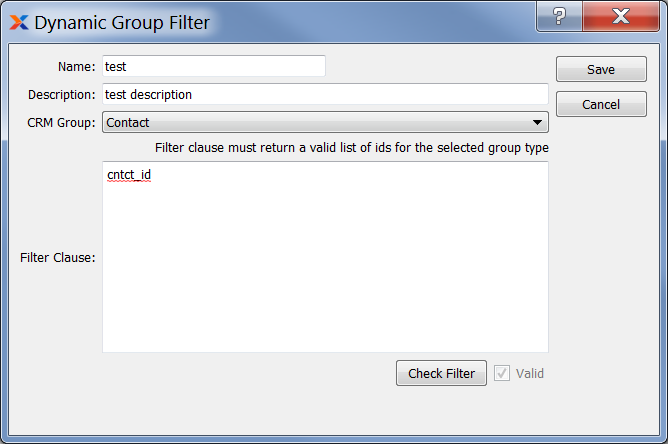
When creating a new dynamic group filter, you are presented with the following options:
Enter a unique dynamic filter name.
Enter a brief description to further define the dynamic filter.
Select which CRM group you want the filter to apply to.
Enter in SQL code that identifies the IDs of the entries you want included in your filter.
The SQL code must be valid in order for the filter to be saved.
Click this button to check if the SQL code entered into the Filter Clause is valid. You will not be able to save the filter unless the SQL is valid.
Checks the query and sees if you're able to use it. This check is for protection of the database's SQL code.