
|
xTuple ERP Reference Guide |
Unbalanced quantity on hand (QOH) can occur in item sites that are either multiple location control (MLC) or lot/serial number controlled. If the summarized QOH value does not equal the detailed QOH value, then an item site of these types will be considered unbalanced. By design, QOH should not become unbalanced. However, if inventory is not distributed properly—as in the case, for example, when a computer is turned off before a transaction is completed—then QOH can become unbalanced. This display enables you to view these discrepancies and take corrective action. To correct discrepancies, use the utility available from the right-click menu. The utility will set the summarized QOH based on the sum of the detailed QOH and post the difference in value to the trial balance. To display unbalanced QOH by class code, go to . The following screen will appear:
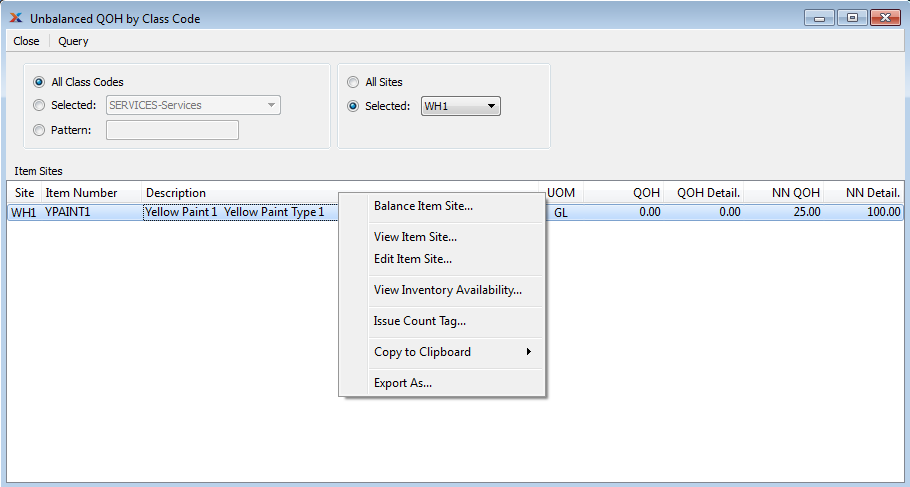
Balancing unbalanced item sites updates and corrects inventory records by bringing summarized QOH into alignment with detailed QOH.
When displaying unbalanced QOH by class code, you are presented with the following options:
Select to display unbalanced QOH for all class codes.
Specify class code whose unbalanced QOH you want to display.
Enter a class code pattern to select a range of class codes. Refine your search using regular expressions.
Select to display unbalanced QOH in all sites.
Specify site whose unbalanced QOH you want to display.
Display lists unbalanced QOH the specified class code(s).