
|
xTuple ERP Reference Guide |
An expedite exception is an indication that an order is late. These late orders need to be acted on—or expedited. Examples of late orders would include a work order whose start date is past due or a planned purchase order which has not yet been released. To view a list of late orders requiring action, go to . The following screen will appear:
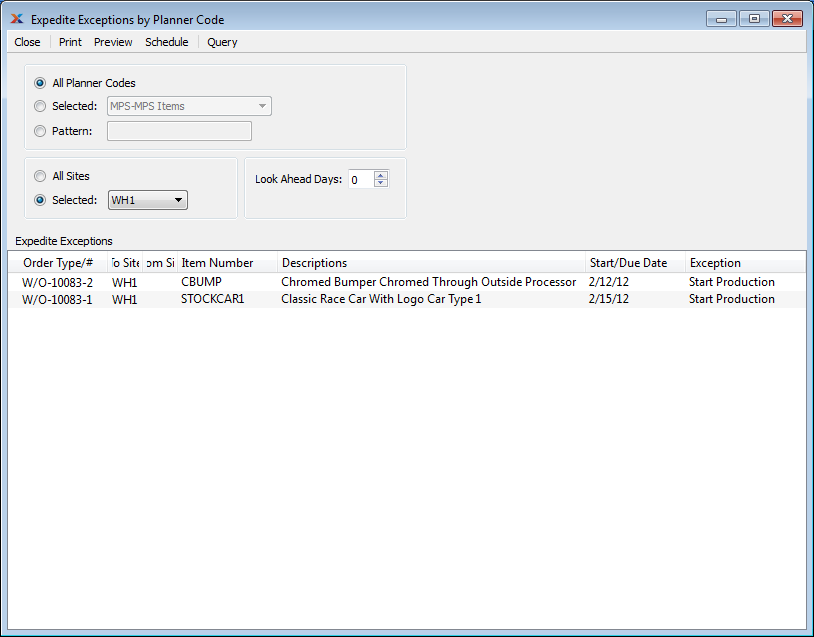
When displaying expedite exceptions by planner code, you are presented with the following options:
Select to display expedite exceptions for all planner codes.
Specify planner code whose expedite exceptions you want to display.
Enter a planner code pattern to select a range of planner codes. Refine your search using regular expressions.
Select to display expedite exceptions by planner code for all sites.
Specify site whose expedite exceptions by planner code you want to display.
Select a number using the arrows, or manually enter a value up to a maximum of 1000. Expedite exceptions by planner code will be displayed based on the value entered here.
Display lists expedite exceptions by planner code, using the specified parameters.