
|
xTuple ERP Reference Guide |
You must have an encryption key defined to successfully process credit card and electronic funds transfer (EFT) transactions in xTuple ERP.
It is very important that you keep a backup copy of your encryption key in a safe location. If you lose your encryption key and do not have a backup copy, you risk losing access to your encrypted data.
To define the name of the encryption key and its location in your system, go to . The following screen will appear:
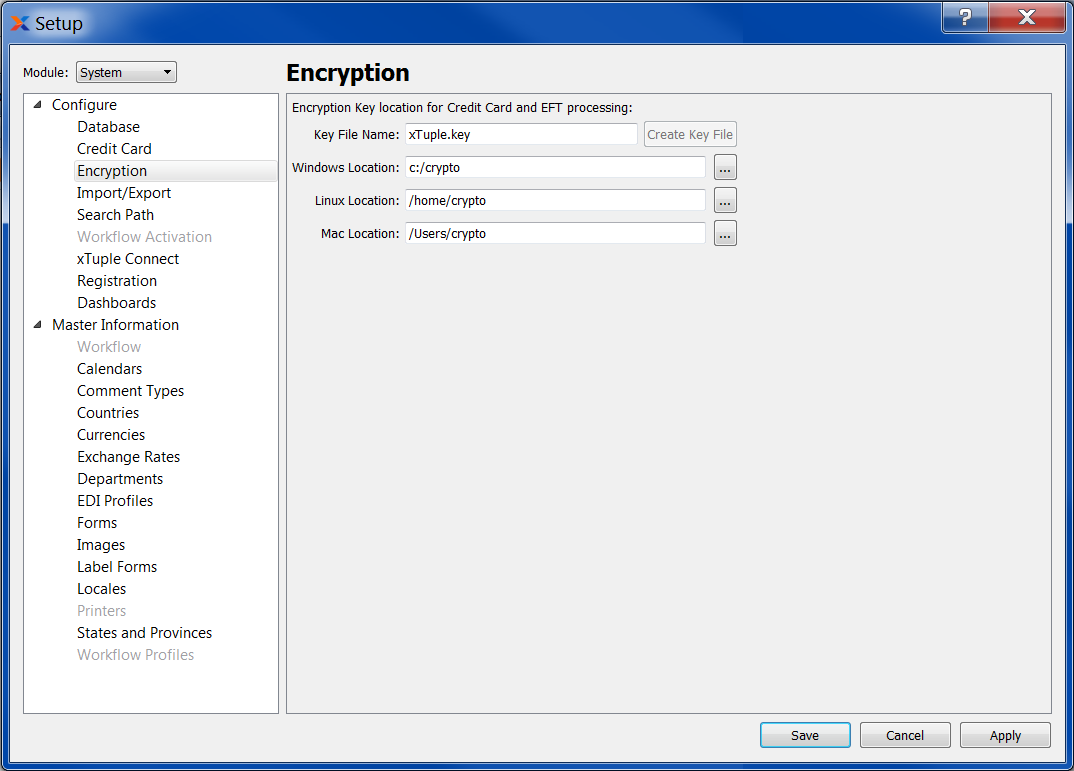
All users on your system who need access to credit card and EFT information must use the same key file. The key file can be a simple text file with any contents whatsoever. It should be stored at the same level as the xTuple executable file. For Mac users, this would be within the MacOS directory inside the package contents for your xTuple executable. The key file is not stored in the database.
When establishing the encryption key settings for your credit card and EFT configuration, you are presented with the following options:
Enter the name of your key file. The key file is an encryption seed file, which enables you to read encrypted credit card and EFT information. The key file is required regardless of the verification service used at your site. The contents of the key file should be at least 16 characters long and use a combination of upper and lower case letters and numbers. Special characters should not be used.
If you change the contents of your key file after it has already been in production, steps must be taken to convert any data encrypted up to that point. The function alterencrypt must be used to handle the conversion. Please contact your systems administrator for more information.
Allows you to create a usable key file for your system and save it to disk. You will not be able to generate a new key file if one already exists.
Specify the directory path any Windows machine on your system would use to access the key file. All users and machines on the system must use the same key file. To ensure consistency and security, the file should be stored in a central location.
If you name the key file "OpenMFG.key" and place it in the installation directory, then you do not need to enter the path.
Specify the directory path any Linux machine on your system would use to access the key file. All users and machines on the system must use the same key file. To ensure consistency and security, the file should be stored in a central location.
Specify the directory path any Mac machine on your system would use to access the key file. All users and machines on the system must use the same key file. To ensure consistency and security, the file should be stored in a central location.