
|
xTuple ERP Reference Guide |
To configure asset management, go to . The following screen will appear:
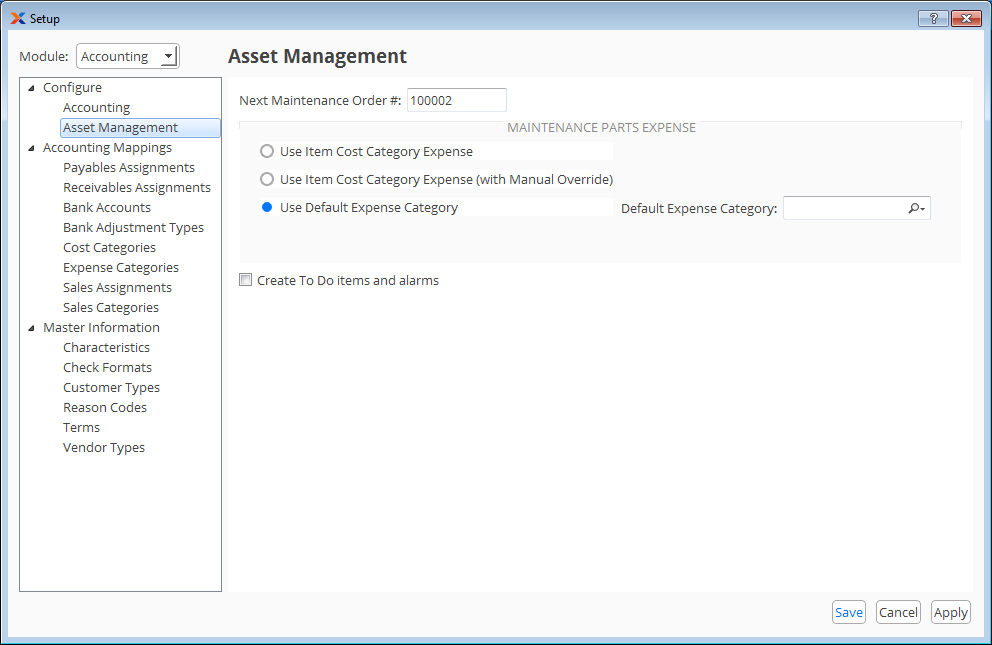
The Asset Management screen includes the following options:
Define the maintenance order number range, or use the default.
Indicate how you want parts to be expensed when posting these parts against a maintenance order:
Select to use the expense account defined on the item's cost category.
Select to use the expense account defined on the item's cost category, but allow for manual overrides of that account.
Select to use a default expense category.
Click on the magnifying glass to locate the desired expense category. The default expense category is used when posting any parts to the ledger and defines which ledger account parts are expensed to when consumed.
Select this option to add maintenance orders as task items and to set an alarm for them as needed.