
|
xTuple ERP Reference Guide |
The system can be configured to place Customers on credit warning when their open Receivables become past due. Instructions for setting up that configuration can be found here: Section 12.1.1, “Configure Accounting”. To take full advantage of this functionality, you will need to regularly run the Update Late Customer Credit Status utility.
This utility will be hidden if your system is not configured to place Customers on credit warning when their open Receivables become past due.
When run, this utility will review all late open Receivables for all Customers. Any Customers found to have late items falling outside the grace period will be placed on credit warning. These Customers will automatically be taken off credit warning once their late items are paid. You can run the utility using the following screen:
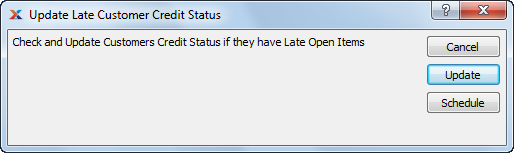
When updating the credit status for late Customers, you are presented with the following options:
The following buttons are unique to this screen:
Select to run the batch allocation process, using the specified parameters.