
|
xTuple ERP Reference Guide |
Standard Journals are designed to handle G/L Series transactions which must be repeated frequently on a recurring basis. For example, Standard Journals can be used for recording the payment of monthly utility bills—or any other transactions which must be posted regularly. Once a Standard Journal is set up, the posting of the Standard Journal can then be automated using the Batch Manager. In this way, Standard Journal postings can be scheduled at daily, weekly, or monthly intervals.
To create a new Standard Journal, select the "Enter New Standard Journal" option. The following screen will appear:
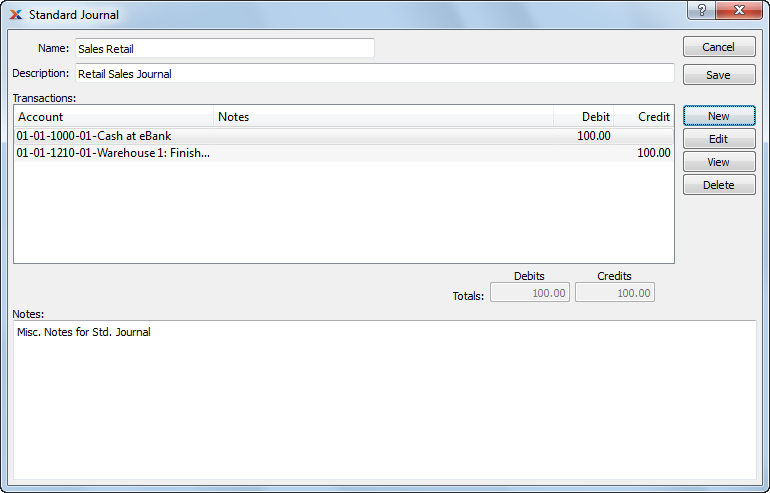
When creating a new Standard Journal, you are presented with the following options:
Enter a name to describe the Journal.
Enter a description to further describe the Journal.
Display lists transactions affiliated with the Journal.
Displays the following information:
Displays total Debits associated with the Journal. Totals will display in red if Debits and Credits do not balance.
Displays total Credits associated with the Journal. Totals will display in red if Debits and Credits do not balance.
This is a scrolling text field with word-wrapping for entering Notes related to the Journal.
To add a new transaction to a Journal, select the NEW button. The following screen will appear:
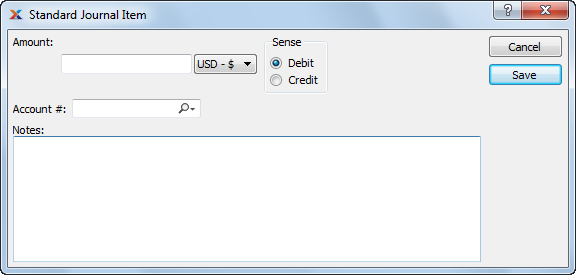
When adding a new transaction to a Journal, you are presented with the following options:
Specify the monetary value of the transaction.
Choose one of the following options:
Select if transaction Debits specified Account.
Select if transaction Credits specified Account.
Specify the Account to be used for the transaction record.