
|
xTuple ERP Reference Guide |
To view Work Order history by Class Code, select the "Work Order History by Class Code" option. The following screen will appear:
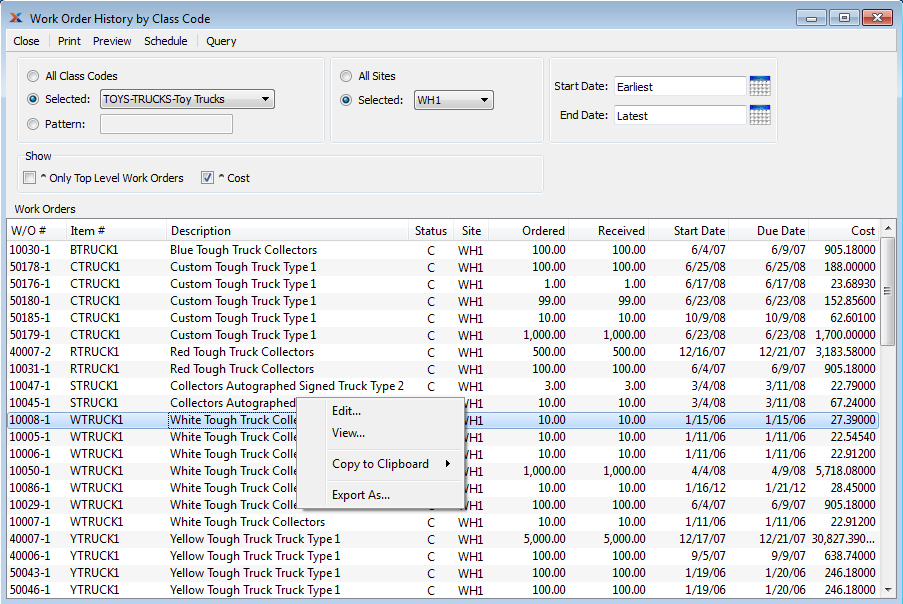
When displaying Work Order history by Class Code, you are presented with the following options:
Select to display Work Order history for all Class Codes.
Specify Class Code whose Work Order history you want to display.
Enter a Class Code pattern to select a range of Class Codes. Refine your search using Regular Expressions.
Select to display Work Order history by Class Code for all Sites.
Specify Site whose Work Order history by Class Code you want to display.
Work Orders having a start date on or after this date will be included in the display.
Work Orders having a due date on or before this date will be included in the display.
You have the option to select the following additional filters:
Select to display only top level Work Orders. Top level Work Orders are Work Orders that have not been created to meet the component demands of a parent Work Order.
Select to include the current posted value of the Work Order in the display. The posted value is equal to the total cost accumulated on the Work Order, including both labor and materials. The posted value will be the same as the WIP value until the point when finished goods are received. Ultimately, once Production (or Operations) posting is completed, the posted value will be equal to the received value. If these two values are different, then a variance will result.
Display lists Work Order history by Class Code, using the specified parameters.