
|
xTuple ERP Reference Guide |
To view daily Invoice and Credit Memo transactions, select the "Invoice Register" option. The following screen will appear:
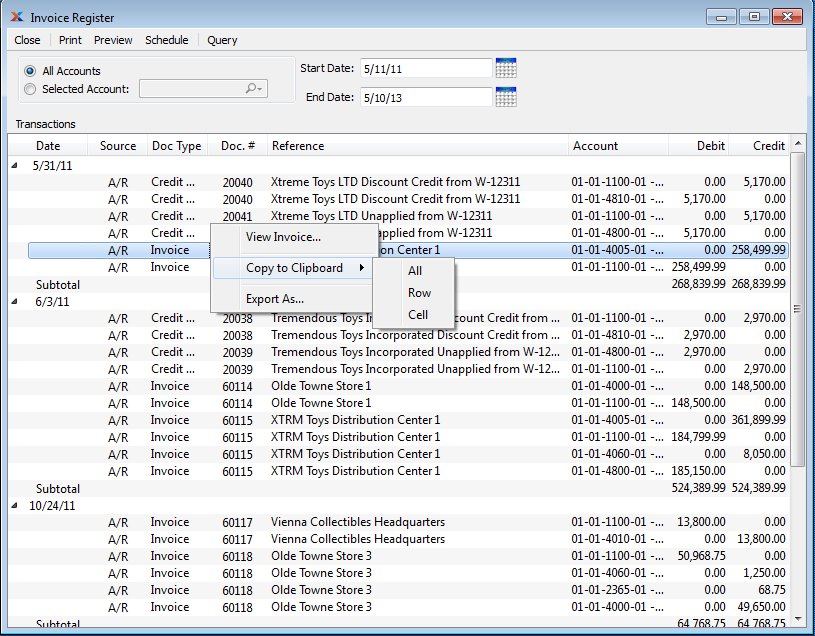
When displaying the Invoice Register, you are presented with the following options:
Select to display Invoice and Credit Memo transactions for all G/L Accounts.
Specify G/L Account whose Invoice and Credit Memo transactions you want to display.
Invoices and Credit Memos posted on and after this date will be displayed. This is a required field.
Invoices and Credit Memos posted on and before this date will be displayed. This is a required field.
Display lists daily Invoice and Credit Memo transactions based on the specified parameters. This display is a nested list, with a plus ("+") sign located to the far left of the display next to each date. By clicking your mouse on a plus sign, you reveal lower levels of information related to transactions on that date. In addition, the totals for the included transactions will appear at the bottom of the screen.
If a Ship-To Address was used for an Invoice, the Ship-To Address will appear in the Reference column of the Transactions display.