
|
xTuple ERP Reference Guide |
The "Cash Receipts" screen provides historical information about Cash Receipts and their applied-to documents. To view Cash Receipt information, select the "Cash Receipts" option. The following screen will appear:
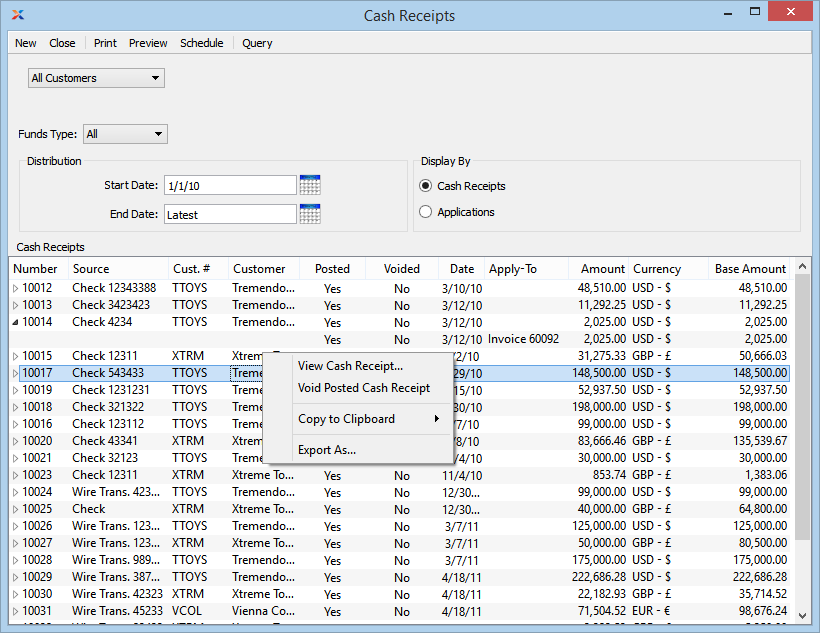
When displaying Cash Receipts, you are presented with the following options:
Select all Customers, a specific Customer, Customer Type, or Customer Group whose Cash Receipts you want to display. To generate results in the display you must first select the QUERY button. If you are not seeing any results, this is probably the reason why.
Specify the type of funds you want to include in the display.
Specify a date range for Cash Receipt history you want to display:
Cash Receipts entered on and after this date will be displayed.
Cash Receipts entered on and before this date will be displayed.
Choose one of the following display options:
Select to order the results by the Cash Receipt applications.
Select to order the results by Cash Receipt. Only Cash Receipts entered in or after xTuple ERP version 3.3.0 will be shown. For older Cash Receipt history, see the Receivables Applications screen.