
|
xTuple ERP Reference Guide |
To view Invoice information, select the "Invoice Information" option. The following screen will appear:
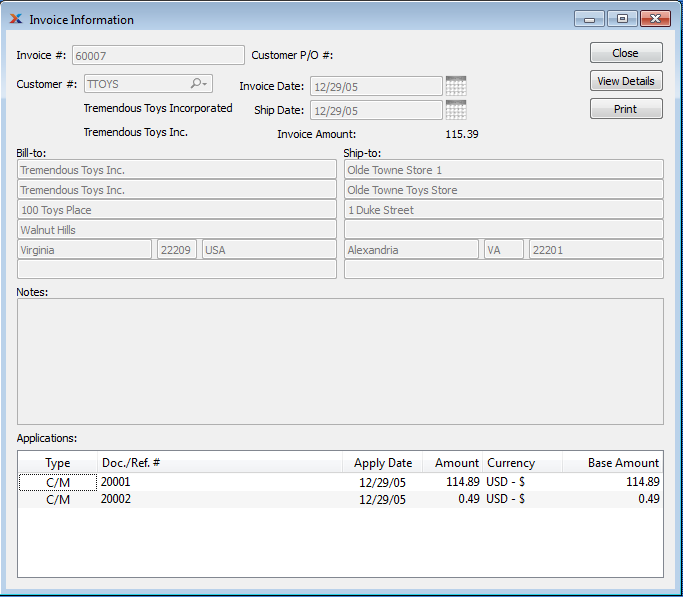
When displaying Invoice information, you are presented with the following options:
Enter the Invoice Number of the Invoice whose information you want to display.
Displays the Customer Number of the Customer associated with the specified Invoice. The Customer name and billing address will also display.
Displays related Customer Purchase Order Number, if any.
Displays the date the Invoice was created.
Displays the date the Invoice Items were shipped.
Displays the amount due on the Invoice.
Displays the Customer's Bill-To Address.
Displays the Ship-To Address used for the specified Invoice.
Displays any Notes associated with the Invoice.
Display lists associated applications.
The following buttons are unique to this screen:
Select to view the original Invoice.