
|
xTuple ERP Reference Guide |
When you convert an Order selected for billing to an Invoice, you create an unposted Invoice. Unposted Invoices must in turn be posted to generate associated General Ledger (G/L) transaction records. You can reverse the process of Invoice creation by deleting the unposted Invoice. To edit Orders selected for billing and to create Invoices for these Orders, select the "Billing Approvals" option. The following screen will appear:
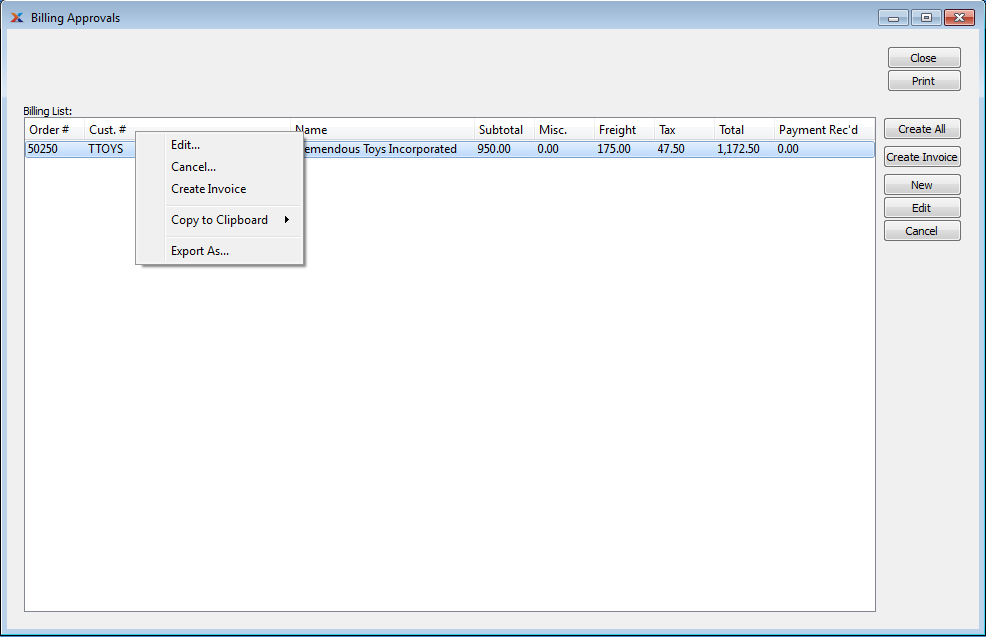
The Billing Approvals list displays Orders selected for billing.
Because less detailed information is shown, the Billing Approvals list will load more quickly than the Billing Edit List. The amount of detail is the only difference between the two lists. Both show the same Orders selected for billing.
The following buttons are unique to this screen:
Select to create Invoices for all Orders on the list.
Users may be restricted from editing billing selections if they are granted the privilege "RestrictSelectOrderEditing."