
|
xTuple ERP Reference Guide |
Invoices are created from Sales Orders that have been selected for billing. To create Invoices for Orders which have been selected for billing, choose the "Create Invoices" option. The following screen will appear:
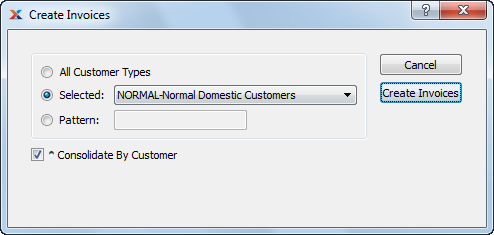
When creating Invoices, you are presented with the following options:
Select to create Invoices for all Customer Types.
Specify Customer Type whose Invoices you want to create.
Enter a Customer Type pattern to select a range of Customer Types. Refine your search using Regular Expressions.
Select to cause all Sales Orders selected for billing to be consolidated on one Invoice by Customer. Keep in mind, though, that to be consolidated the Orders must have matching criteria (e.g., Billing, Tax, Sales Rep information). If the criteria do not match, then non-conforming Orders will not be consolidated. (Separate Invoices will be created for them instead.) If only a single Order exists, at all or in a group, then it will be posted as a single Invoice. Consolidated Orders are given a combined header, and the Line Items are attached to the Invoice in no particular order. Line Items themselves are never consolidated (i.e., you can have two lines for the same Item). In addition, Invoice Line Items have a reference back to their original Sales Order Item.
The following buttons are unique to this screen:
Select this button to create Invoices for all Orders selected for billing.