
|
xTuple ERP Reference Guide |
To update the information for a converted Vendor Catalog Item, right-click on the record and select the "Edit" option. The following screen will appear.
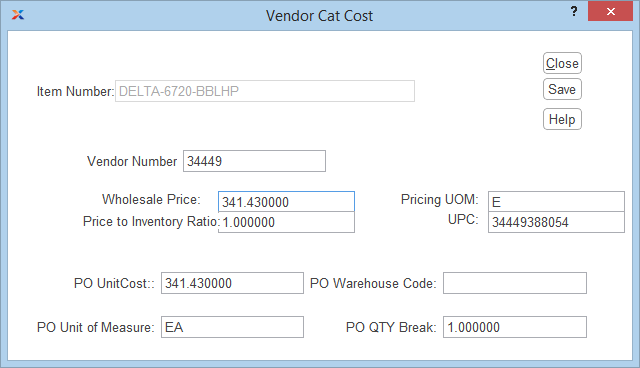
When editing the information for a converted Vendor Catalog Item, you are presented with the following options:
Information that you edit on this screen will be used to update the corresponding xTuple Item information when you run the update CatCost option.
Displays the Item Number for the converted Vendor Catalog Item.
Displays the Vendor's Item Number for the converted Vendor Catalog Item.
Displays the Wholesale Price for the converted Vendor Catalog Item.
Displays the Price/Inventory ratio for the converted Vendor Catalog Item.
Displays the Purchase Order (PO) Unit Cost for the converted Vendor Catalog Item.
Displays the PO Unit of Measure (UOM) for the converted Vendor Catalog Item.
Displays the Pricing UOM for the converted Vendor Catalog Item.
Displays the UPC code for the converted Vendor Catalog Item.
Displays the PO Warehouse Code for the converted Vendor Catalog Item.
Displays the PO quantity break for the converted Vendor Catalog Item.