
|
xTupleCommerce Product Guide |
While the Item master allows you to manage product information for in-house use, you may wish to expand upon and polish your product information for marketing purposes. For example, what your team knows as item "TW-3M-4-C," the rest of the world may only know as a "transmitter." Describing your products with marketing language is not only more user-friendly, it is also more searchable and SEO-friendly.
Here's a screenshot of the tab:
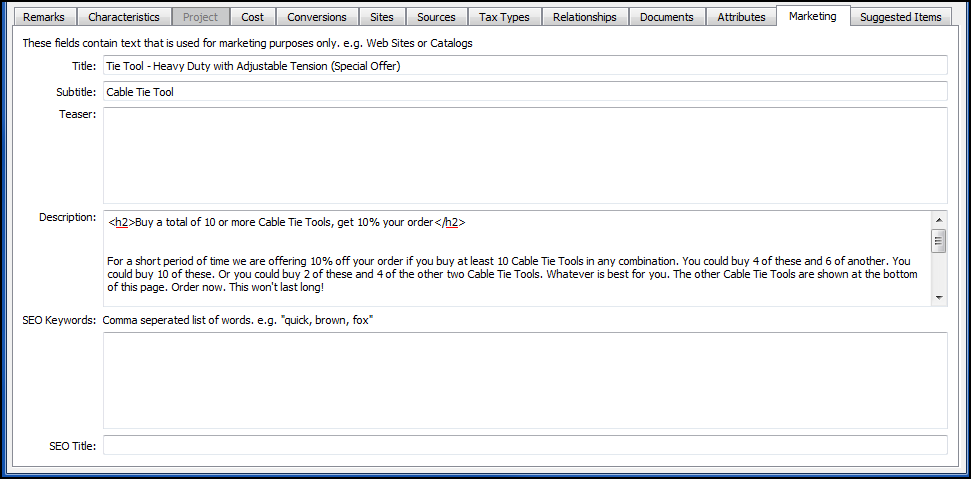
Marketing tab on Item screen
As you can see, the tab includes the following properties:
The title of the product tells online users the name of the item. This information, if entered, will replace the text found in line #1 of the item's Description field. If the marketing Title field is left blank, the portal will use line #1 of the Description field.
You can add a subtitle to further label and describe items on the portal. This information, if entered, will replace the text found in line #2 of the item's Description field. If the marketing Subtitle field is left blank, the portal will use line #2 of the Description field. If both fields are empty, no subtitle will appear.
Much like the teaser information used with the article content type, the item teaser is used to provide brief information about the product that will show up with the product when the product is viewed in a list or grid on the portal. For this reason, we suggest keeping teasers very brief―a phrase or sentence at most. However, exposing this field to the web portal requires additional development work to adjust the theme around the teaser. Therefore, it is not included in the out-of-the-box xTupleCommerce solution.
This field is where you would add content that gives users more information about the product, beyond its dimensions and other attributes. The description allows you to explain the item and sell the user on that specific product. This information can range from a few sentences to multiple paragraphs. Basic HTML can be used in this field to add styling to the content. If there is no information in this field, the portal will only display the product details from the tab.
SEO terms are needed to help the web portal's search feature. For example, if you sell a certain brand of shoes, you may want to include some keywords that online users may be searching for regarding that brand of shoes. For example, if you sell red shoes by a certain brand, you might add the following SEO terms on that item's tab: "red shoes, [brand name] shoes, [brand name] sneakers, red [brand name]." When users search for "red shoes," the web portal's search feature will pick up on the keywords and display your product in the user's search results.
The SEO title also is coded into the header portion of your portal's HTML code. Like SEO keywords, the title is also not visible on your portal. When users perform searches with search engines such as Google, the SEO title is the wording that will appear in the title of the search result. Also, when a user has multiple tabs open in their web browser, this title is what will appear in the tab for the individual Product page.